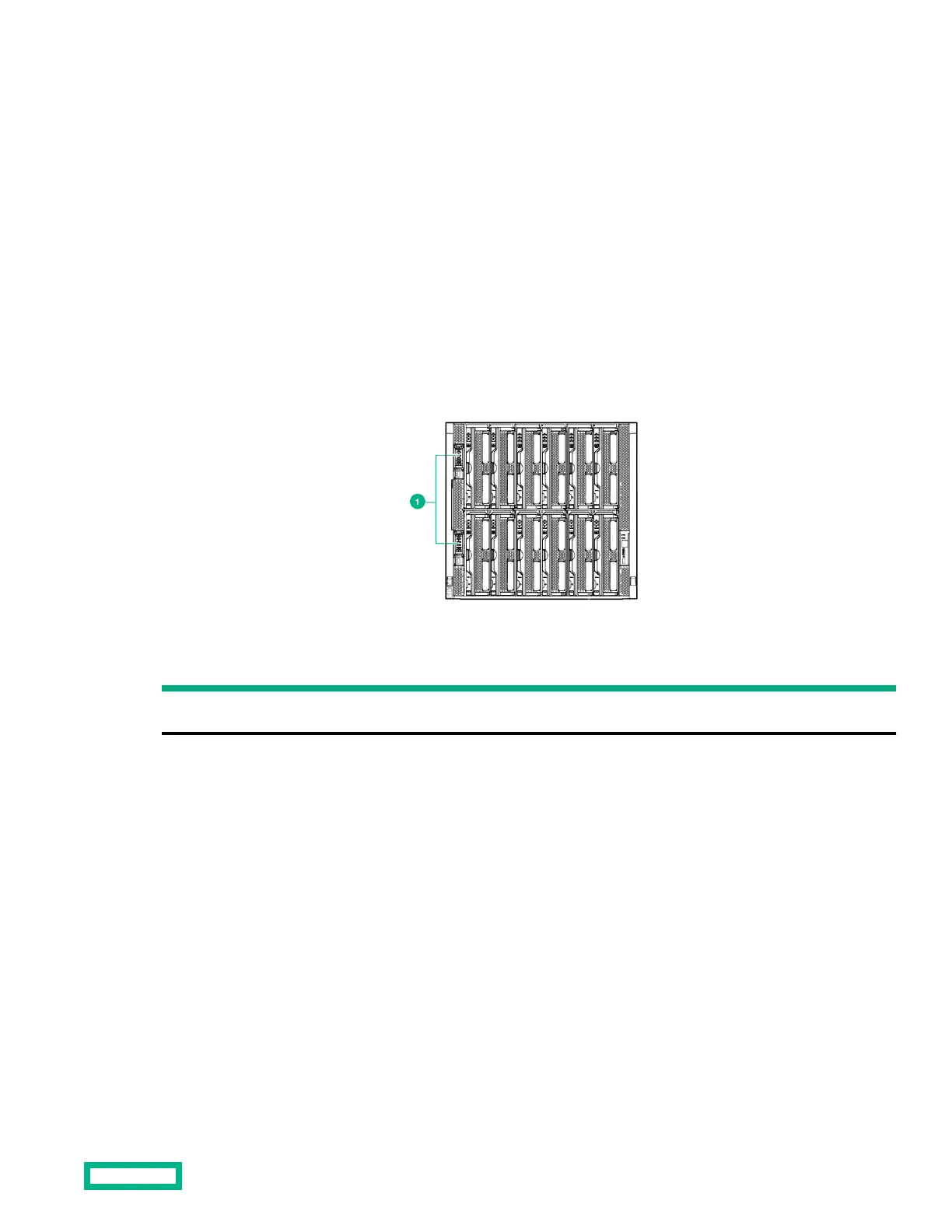• The system is prepared for removal of the appliance module.
• Preloaded USB flash drive.
• Access to the front panel of the appliance module.
Reimaging the appliance module with the preloaded USB flash drive
Procedure
1. Identify the appliance module to be reimaged if there are multiple appliance module in the frame.
(HPE Synergy Composer)If those appliance modules form a cluster, remove the standby appliance module. In the HPE
OneView main menu, select Settings, click Appliance on the Settings screen then select Actions > Remove standby. If
you cannot remove the appliance module, then remove the peer appliance module from the frame.
( HPE Synergy Image Streamer)If you are reinserting a repaired appliance module, insert it now and allow 15 to 20 minutes
for it to restart.
2. Insert the preloaded USB flash drive into the USB port of the appliance module to be reimaged.
Figure 1: Inserting a preloaded USB drive in the appliance module
Item
Description
1 USB ports in the appliance module
3.
Connect to the HPE Synergy Console to monitor the reimaging and rebooting operations:
a.
Connect a keyboard, video, and mouse to the DisplayPort and USB ports on either:
• The front panel of the frame
• The HPE Synergy Frame Link Module at the rear of the frame
Removal and replacement procedures
31
