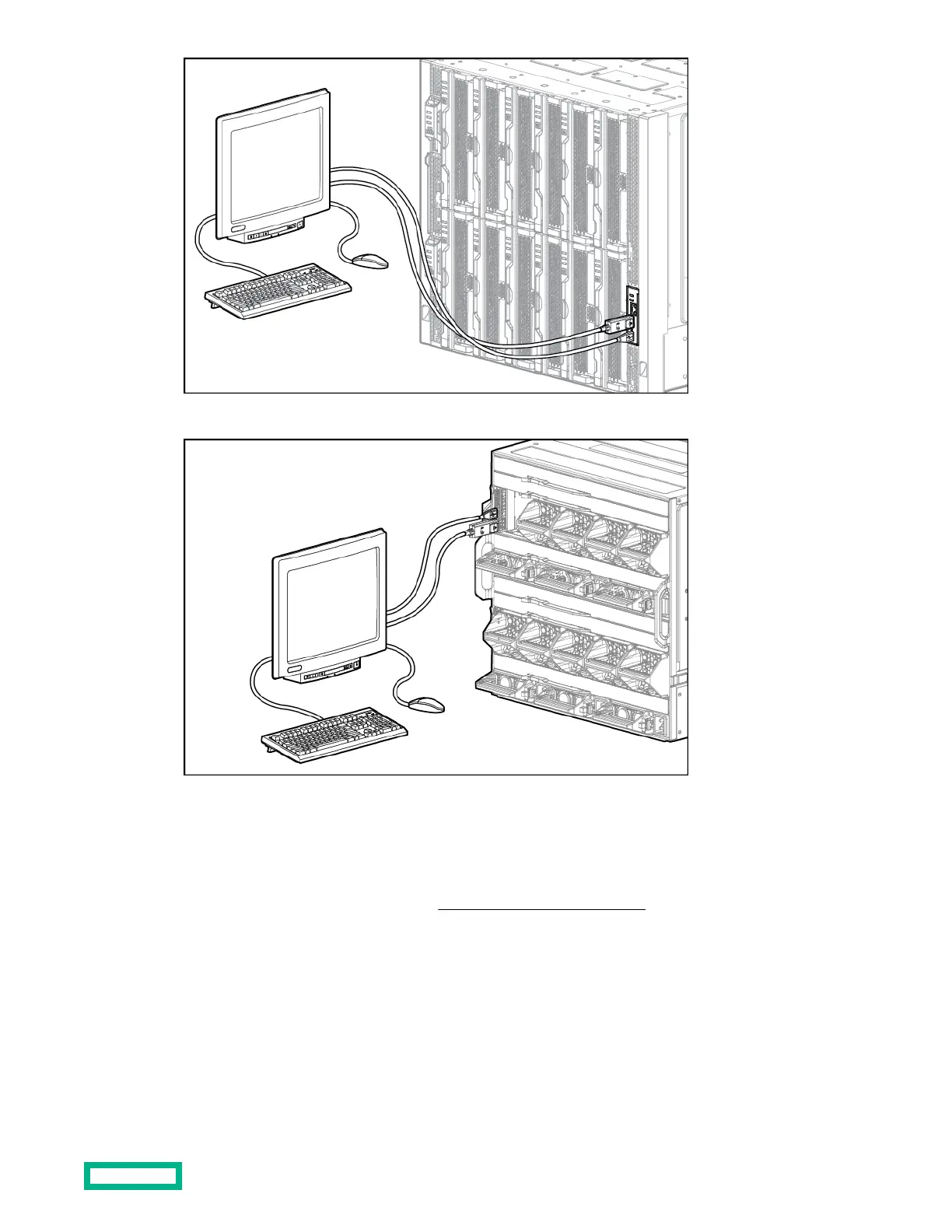• On either HPE Synergy Frame Link Module on the rear of the frame
On connection, the Synergy console is displayed.
2.
On the HPE Synergy Console, select Actions > Serial consoles > Appliances and choose the appliance you want to access.
3. Enter the user name, maintenance, at the login prompt.
4. To access the appliance maintenance console, log into the Maintenance Console.
Troubleshooting
47
