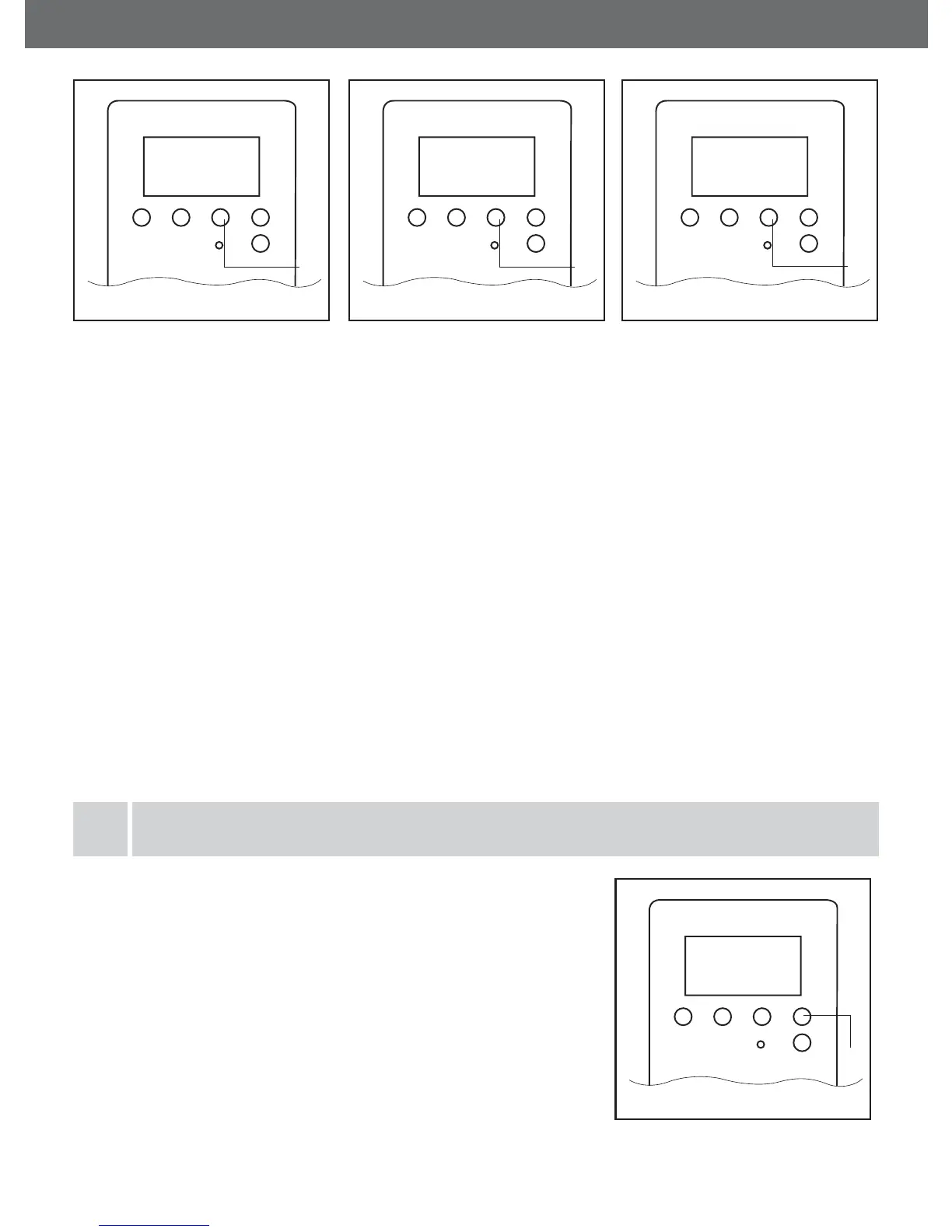The Random Feature will delay the preset ON and
OFF times of your set programs by between 4 and
32 minutes. This means you can set one program
to repeat every day but the switching pattern will
vary a little from day to day. This feature is ideal
to use with lamps when you go on holidays as the
switching pattern is not predictable.
To turn on the Random Feature, in Clock Mode,
10:59
25
WE
AUTO
ON
+1h
UP
10:59
25
WE
OFF
+1h
UP
10:59
25
WE
AUTO
OFF
+1h
UP
RND
DOWN
10:59
25
WE
AUTO
OFF
+1h
- AUTO ON: power is
available to your device
until the next OFF
switching time. In the
example in (xii), a lamp
plugged into the timer
will remain ON until
7:05 pm
- OFF: power will not
be available to the
device plugged into
the timer. This is the
same as turning off
the power point. NB:
This is a convenience
setting. For safety
HPM recommends
unplugging the timer
from the wall and
using the device’s OFF
switch when performing
maintenance tasks like
replacing a globe.
- AUTO OFF: power will
not be available until
the next ON switching
time. In the example in
(vii) a lamp will remain
OFF until 5:15pm
E
Random Feature
press the DOWN button once. The letters RND will show on the display.
To turn off the Random Feature, press the DOWN button again.