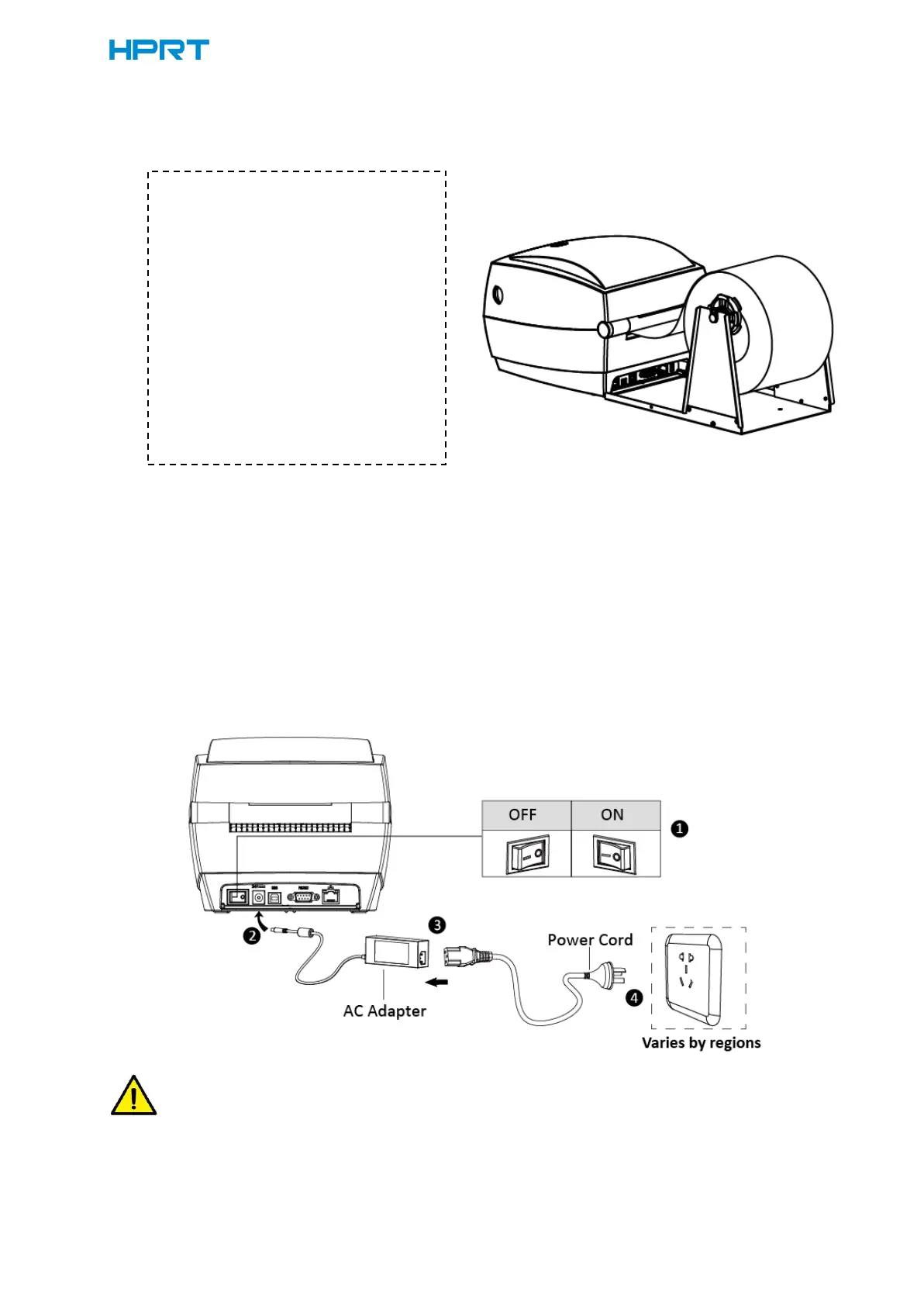3.1.2 External Paper Roll Loading
3.2 Power Connection
1.Make sure the printer’s power switch is in the off position.
2.Connect the AC adapter to power receptacle.
3.Connect the power cord to AC adapter.
4.Connect the other end of power cord to the outlet.
Note
:
1. Use the original power adapter only. Avoid the damage caused by charging improperly.
2. Please unplug the printer power cord if it is not in use for a long time.
If the paper roll is extremely large,
users can load the paper roll
outside (See the graph at right).
Pass the paper through the external
feed slot and then through the
paper guides. Adjust the paper
guides according to the paper
width.
