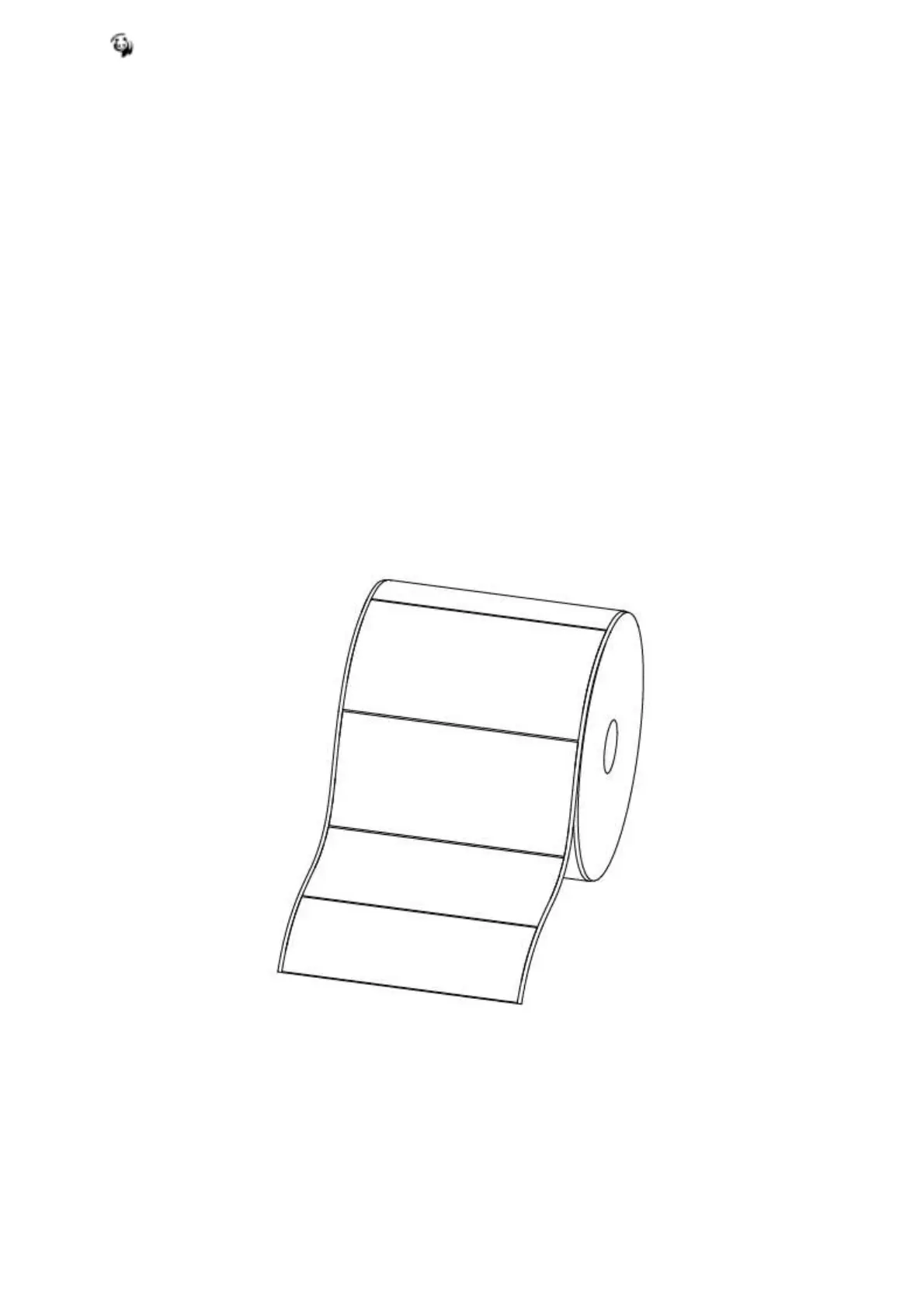SL42 User Manual
3.4 Paper Sensor
When printing, the paper needs to be detected by a label detector. Using different kinds of paper,
the detector is located in a different position. If the detector is in an incorrect position that will
cause the printer to fail to detect properly, resulting in an abnormal phenomenon of jumping
paper. In order to avoid the above situation, the following is a description of different kinds of
paper and the location of printer.
3.4.1 Label
When using label paper (figure I), the detector should be aligned to the triangle below (figure II),
where the detector is in its initial position.
Figure 1