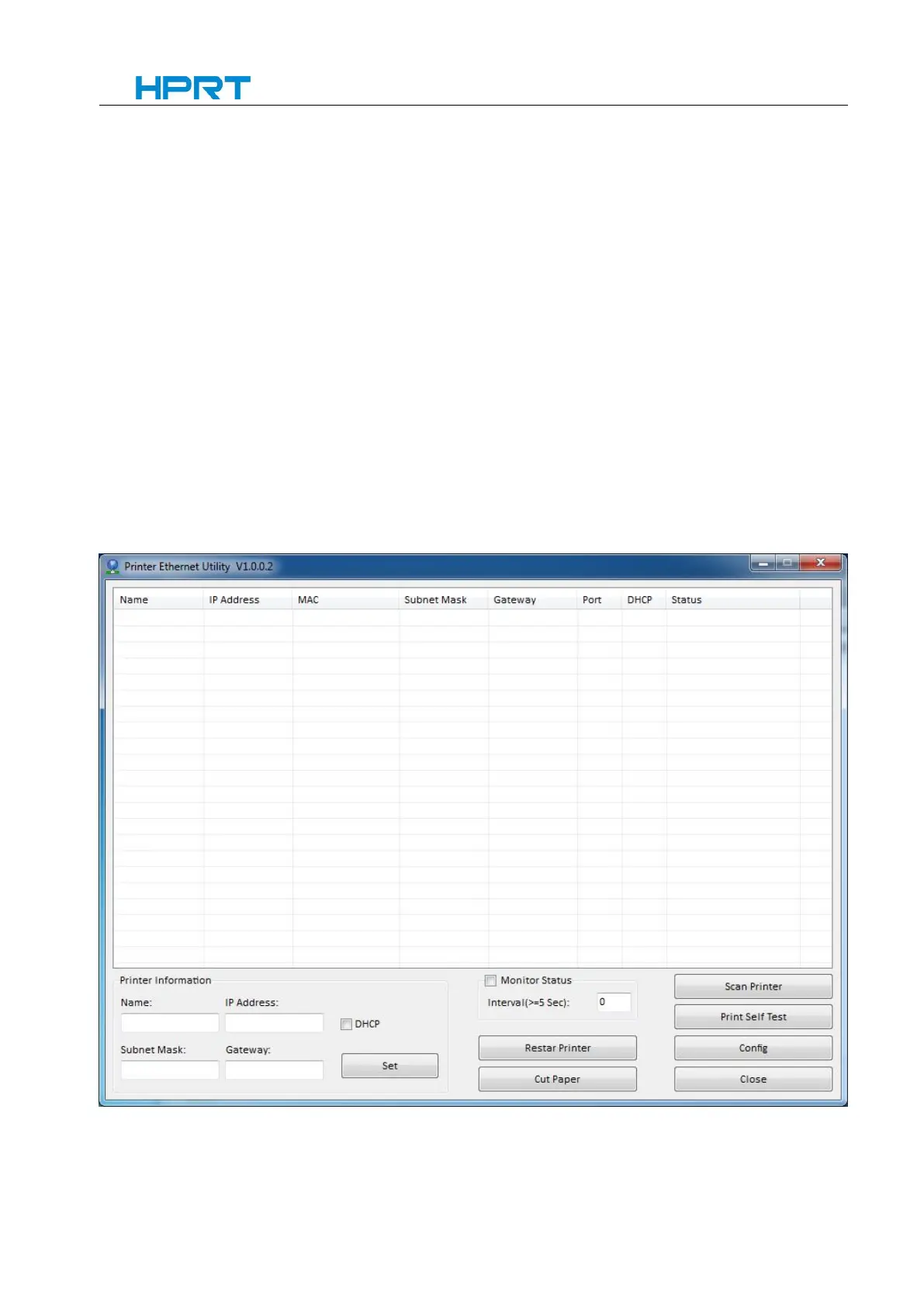TP80 Series ● Net Configuration Tool
2. Printer Connecting
●
Check the printer is switched on.
● Make sure that the printer is on the same LAN as the computer (for example, connect to the
same router access point).
3. Set the IP Address for Printer
● Check the IP address of the host. Such as: 192.168.1.105
●
Open the utility tool, then choose the printer model.
(Take TP808 for example. The following figures take windows XP for example, there are some
differences in your screen.)
