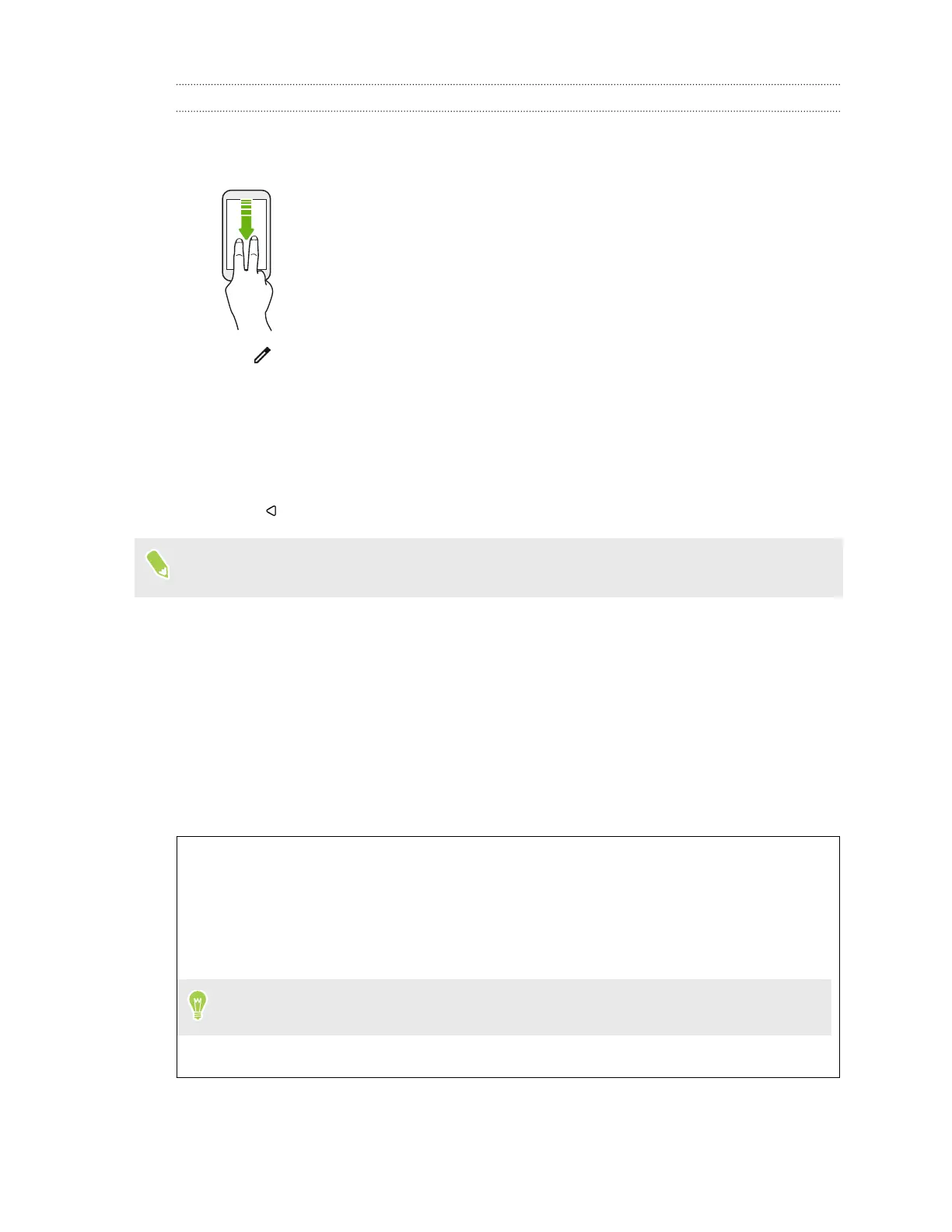Customizing Quick Settings
You can remove, replace, or rearrange the tiles in Quick Settings.
1. With two fingers, swipe down from the top of the screen to open Quick Settings.
2. Tap and do one of the following:
§ Press and hold a tile, and then drag it to your desired position.
§ Press and hold a tile, and then drag it down under the Hold and drag to add tiles section
to hide it from the Quick Settings panel.
§ Under the Hold and drag to add tiles section, drag a tile up to show it in the Quick
Settings panel.
3. Press .
There is a limit to the number of tiles that can be shown in the first panel of Quick Settings. You
may need to swipe left on the Quick Settings panel to see more Quick Settings tiles.
Restarting HTC Desire 19+ (Soft reset)
If HTC Desire 19+ is running slower than normal, is unresponsive, or has an app that is not
performing properly, try rebooting and see if that helps solve the problem.
1. If the display is off, press the POWER button to turn it back on.
2. Press and hold the POWER button, and then tap Restart.
HTC Desire 19+ not responding?
If HTC Desire 19+ does not respond when you touch the screen or press the buttons, you
can still restart it.
Press and hold the POWER button until your phone vibrates, and then release the button.
You may need to press and hold the button for 10 seconds before the phone vibrates.
25 Your first week with your new phone