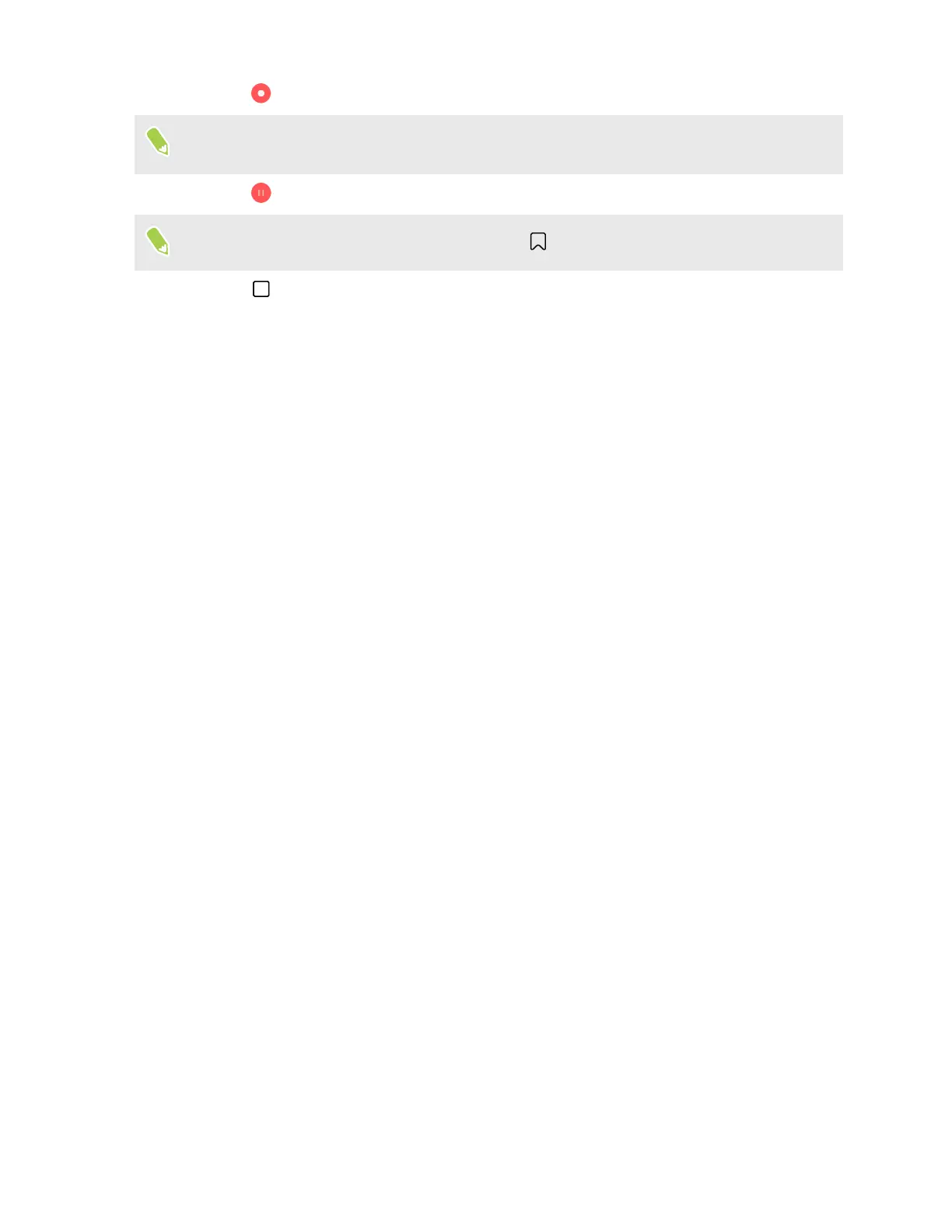3. Tap to start recording a voice clip.
Sound Recorder can run in the background while you do other things on HTC Desire 19+, except
when you open other apps that also use audio functions.
4. Tap to pause the recording.
If you want to add a bookmark to the voice clip, tap .
5. Tap to stop recording. The voice clip will be saved and added to the list.
To play back the voice clip, tap it in the list.
92 HTC and other apps