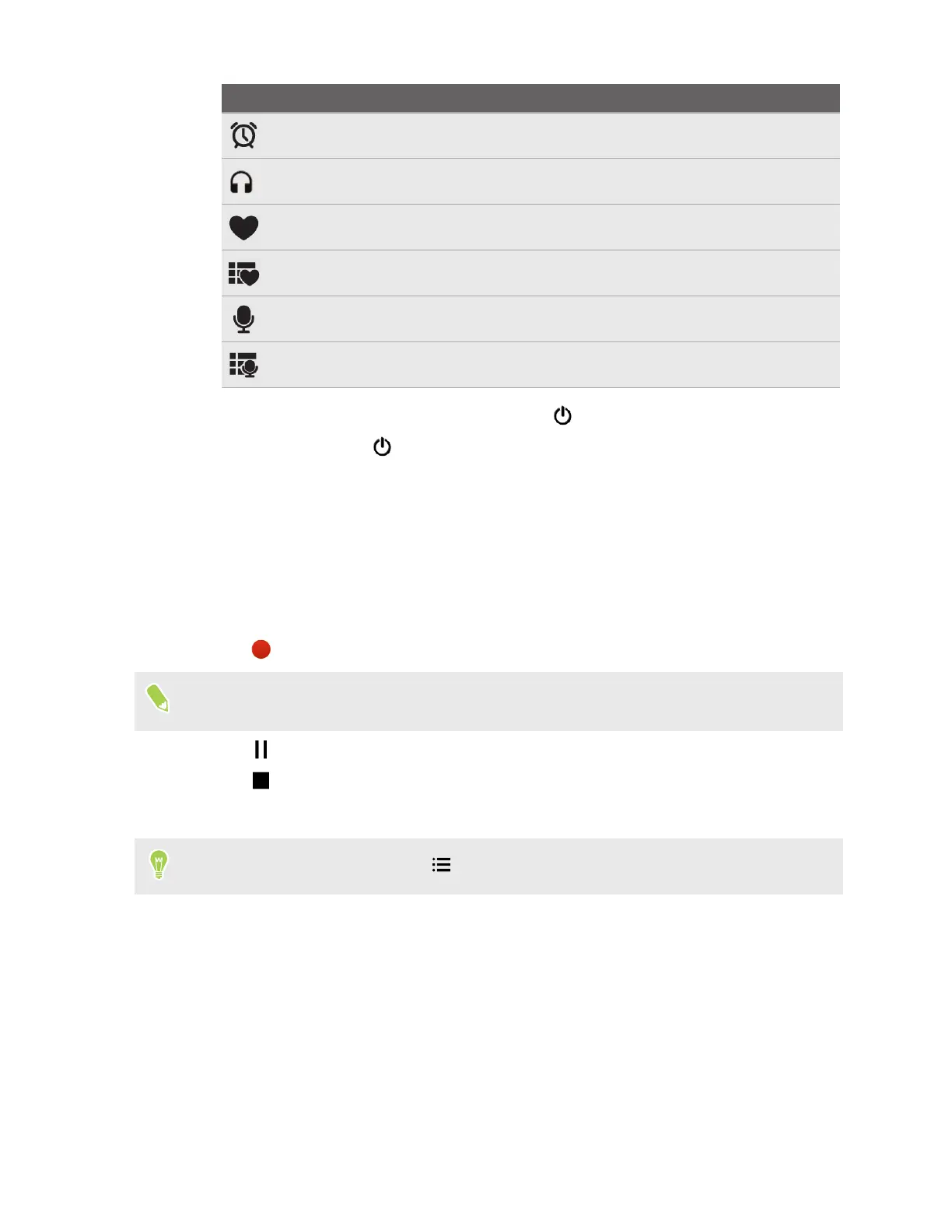Icon Description
Set a schedule to automatically turn off FM Radio.
Switch between listening through the headset or speaker.
Mark as favorite.
See the list of marked favorites. You can rename or remove favorites.
Record the current broadcast.
See the recording list.
5. To turn off FM Radio without exiting the app, tap .
To turn it back on, tap again.
Sound Recorder
Use Sound Recorder to record the audio of lectures, interviews, and more.
1. From the Home screen, swipe up and then find and tap Sound Recorder.
2. Hold the microphone near the sound source.
3. Tap
to start recording a voice clip.
Sound Recorder can run in the background while you do other things on HTC Desire 20 pro,
except when you open other apps that also use audio functions.
4. Tap to pause the recording.
5. Tap to stop recording.
6. Tap Save.
To see your recorded voice clips, tap
. Tap a voice clip to play it.
85 Using apps