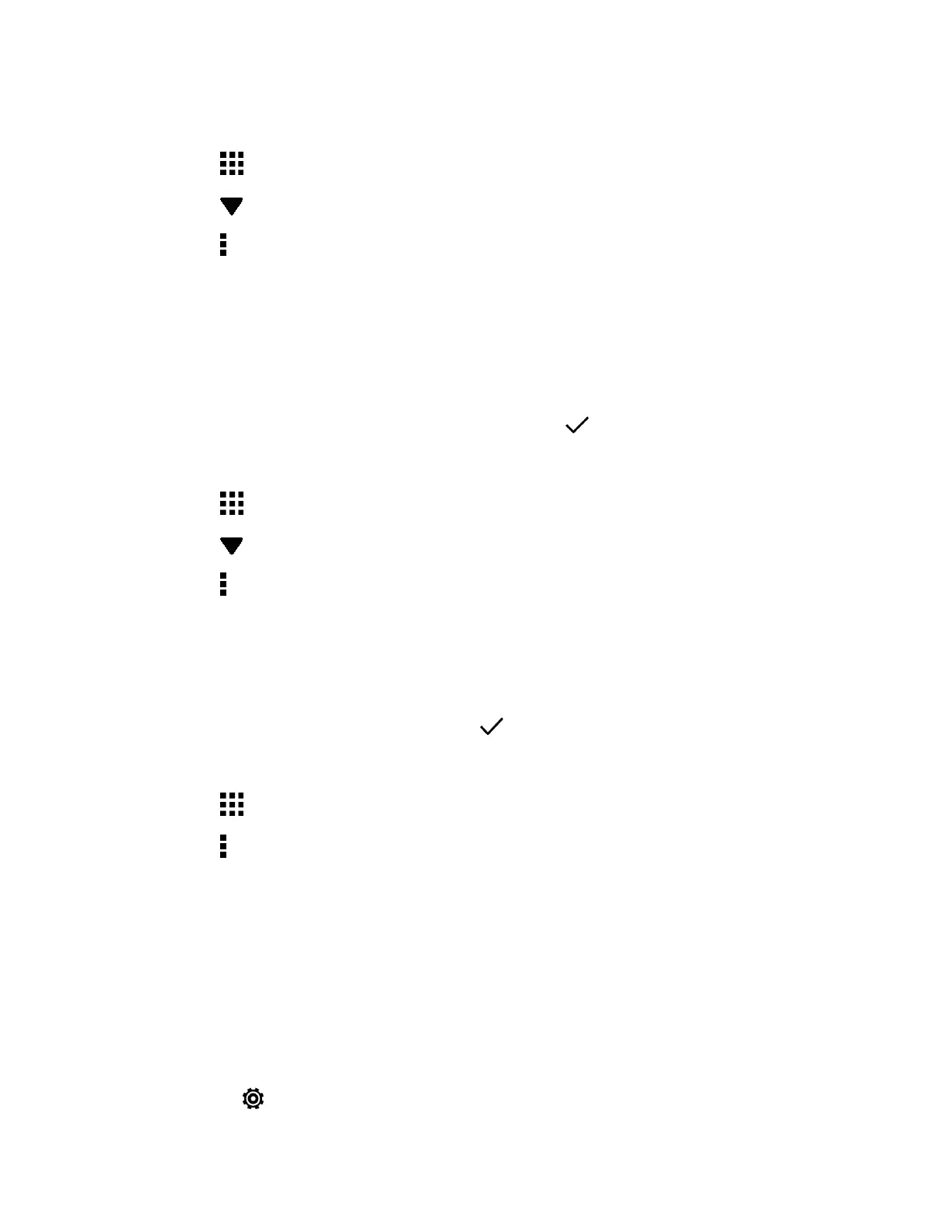Phone Basics 27
Group Apps into Folders
1. Touch (Apps).
2. Touch > Custom.
3. Touch > Rearrange apps.
4. Touch and hold an app, and then drag it over to another app to automatically create a
folder.
5. To add more apps, drag each app over to the folder.
6. To name the folder, open the folder, touch its title bar, and then enter a folder name.
7. When you’re done grouping apps and folders, touch .
Remove Apps from a Folder
1. Touch (Apps).
2. Touch > Custom.
3. Touch > Rearrange apps.
4. Touch the folder to open it.
5. Touch and hold an app, and then drag it out to the Apps screen. Wait until you see the
occupying icon move away before releasing your finger.
6. When you’re done removing apps, touch .
Hide or Show Apps on the Apps Screen
1. Touch (Apps).
1. Touch > Hide/Unhide apps.
2. Select the apps you want to hide, or clear their check boxes to unhide them.
3. Touch DONE.
Get to Know Your Settings
Change the ringtone, set up a Wi‑Fi connection, add your accounts, and more in Settings.
1. Open Settings either from the Quick Settings panel or Apps screen.
With two fingers, swipe down from the status bar to open Quick Settings, and then
touch .
