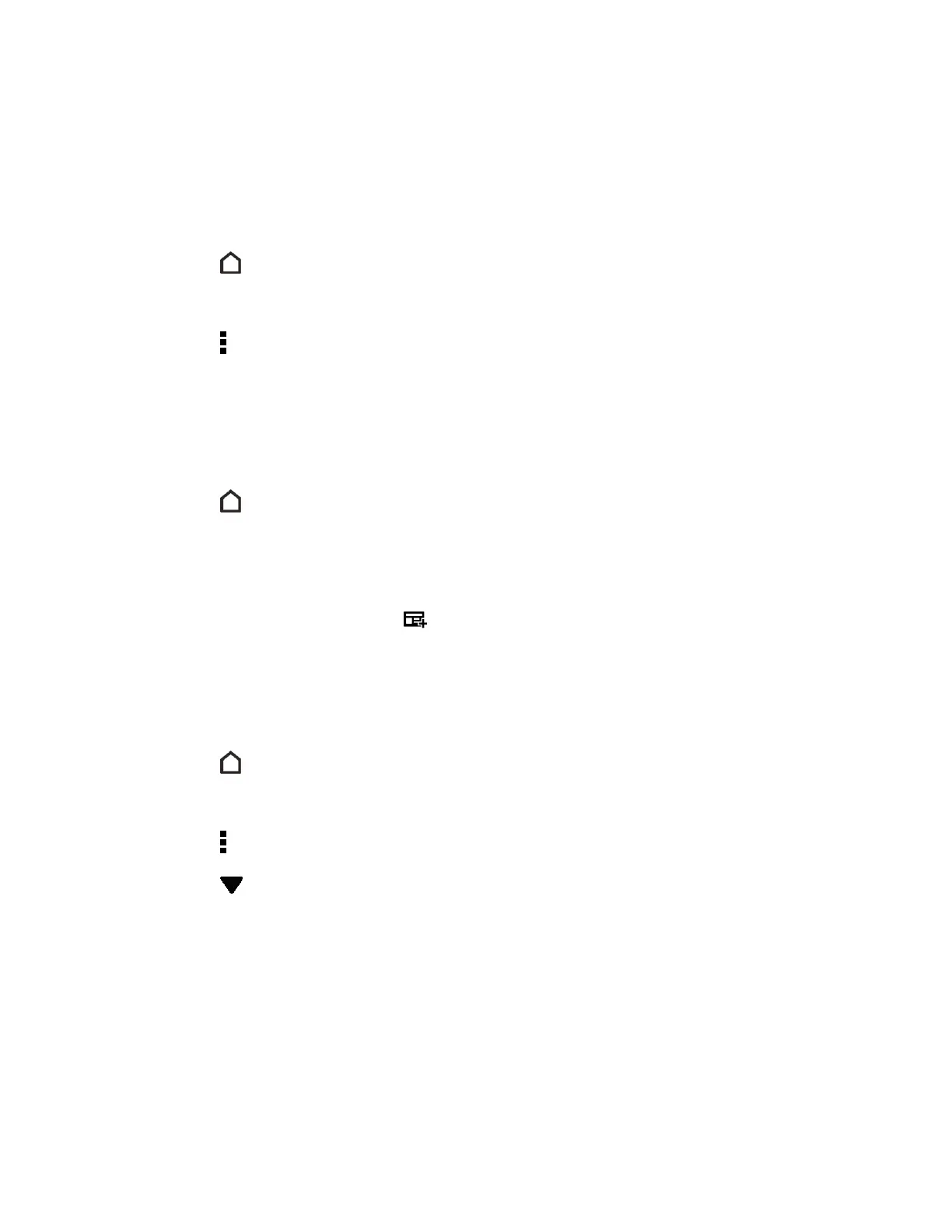Phone Basics 31
Show Content From Your Apps and Social Networks
See your friends’ posts in social networks or show content from your HTC apps right on HTC
BlinkFeed.
Note: You need to sign in to your social networks to see their feeds on HTC BlinkFeed.
1. Touch or swipe right to go to HTC BlinkFeed.
2. Swipe right to open the slideout menu.
3. Touch > Services & Apps.
4. Select the apps and social networks you like.
Search and Add Topics of Interest
You can search for and select topics of interest to display them on HTC BlinkFeed.
1. Touch or swipe right to go to HTC BlinkFeed.
2. Swipe right to open the slideout menu.
3. Touch Search for content, and then enter the topic you’re looking for.
4. Touch a result, and then touch to add it under Custom topics.
Subscribe to Multiple Regional Editions
By default, HTC BlinkFeed display feeds and information available for your current location. You
can show one or more editions of your choice on HTC BlinkFeed.
1. Touch or swipe right to go to HTC BlinkFeed.
2. Swipe right to open the slideout menu.
3. Touch > Add content.
4. Touch , and then select a locale or region.
5. Select the feed sources to add.
Subscribe to RSS Feeds
Never miss out on news and updates from your favorite blog or website by adding custom RSS
feeds right on HTC BlinkFeed.
1. Open the Internet app and go to the RSS feed URL of the blog or website you want to
subscribe to.
