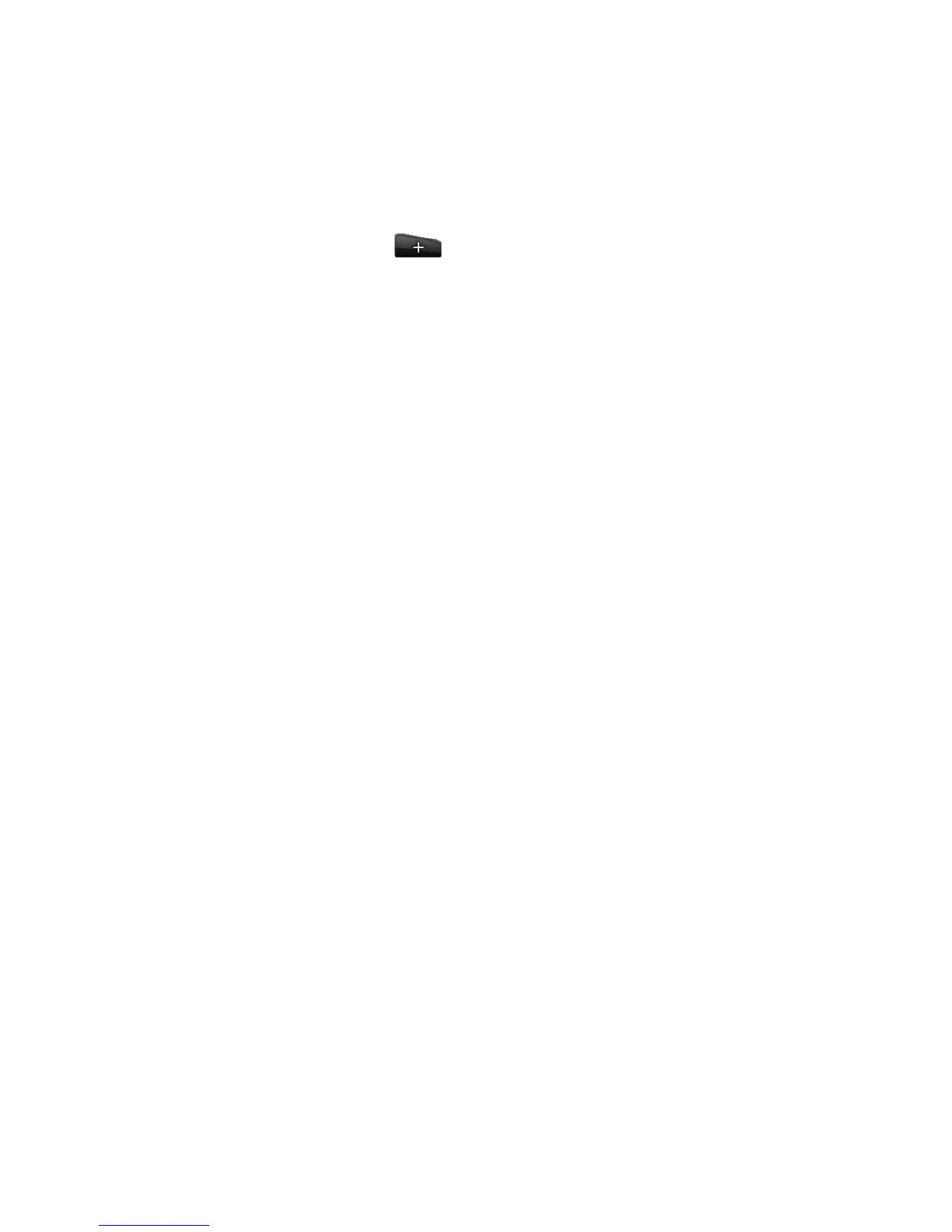Social 89
Notification settings
Select when to be notified and how you want to be notified.
Adding the Twitter widget
Add the Twitter widget to let you send and follow your tweets right on the Home screen.
From the Home screen, tap
> Widget > Twitter for HTC Sense.
Choose the widget style, and then tap Select.
Drag the widget to a blank space on the Home screen, and then release.
1.
2.
3.