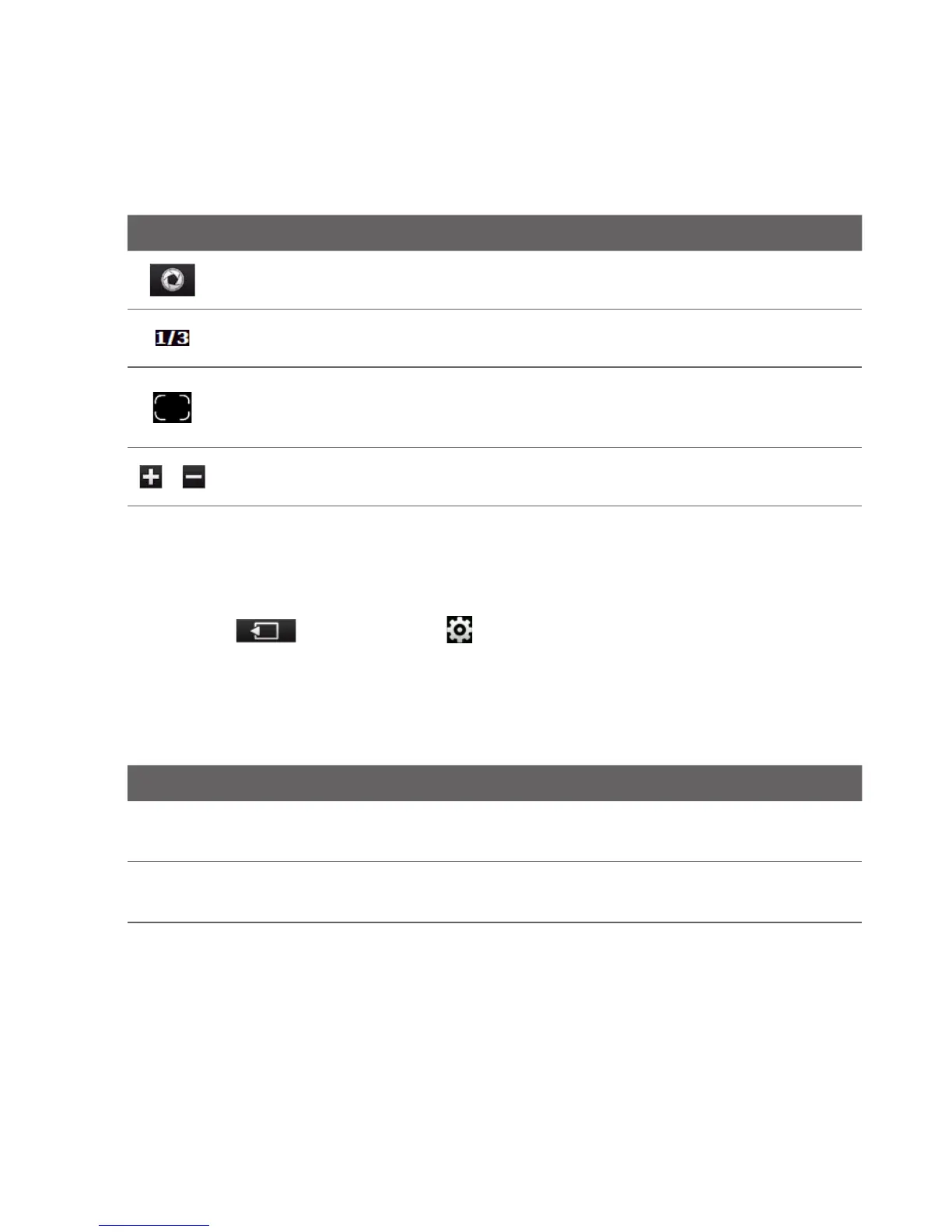242 Chapter 12 Camera and Multimedia
Onscreen control Function
Virtual Camera
button
Functions as the shutter release button. See
“Capturing photos and videos” for details.
Progress
indicator
In Panorama mode, this shows the number of
consecutive shots.
Focus
indicator
The screen displays an animated bracket when
focusing that changes to a steady, rectangular
bracket when the focus is set.
/
Zoom buttons
Tap to zoom in or out when capturing a photo or
video. See “Zooming” for details.
Basic settings
The Menu panel lets you quickly adjust common camera settings and
provides access to more advanced camera settings. To open the Menu
panel, tap , and then tap . To adjust a setting, keep tapping
a button, for instance, White Balance, to cycle through the available
settings.
Note The available menu panel buttons depend on the selected capture
mode.
Setting Function
White
Balance
Select the white balance setting according to the current
lighting condition to capture colors more accurately.
Brightness Open the Brightness bar and adjust the brightness level. Tap
outside the Brightness bar to apply the change.