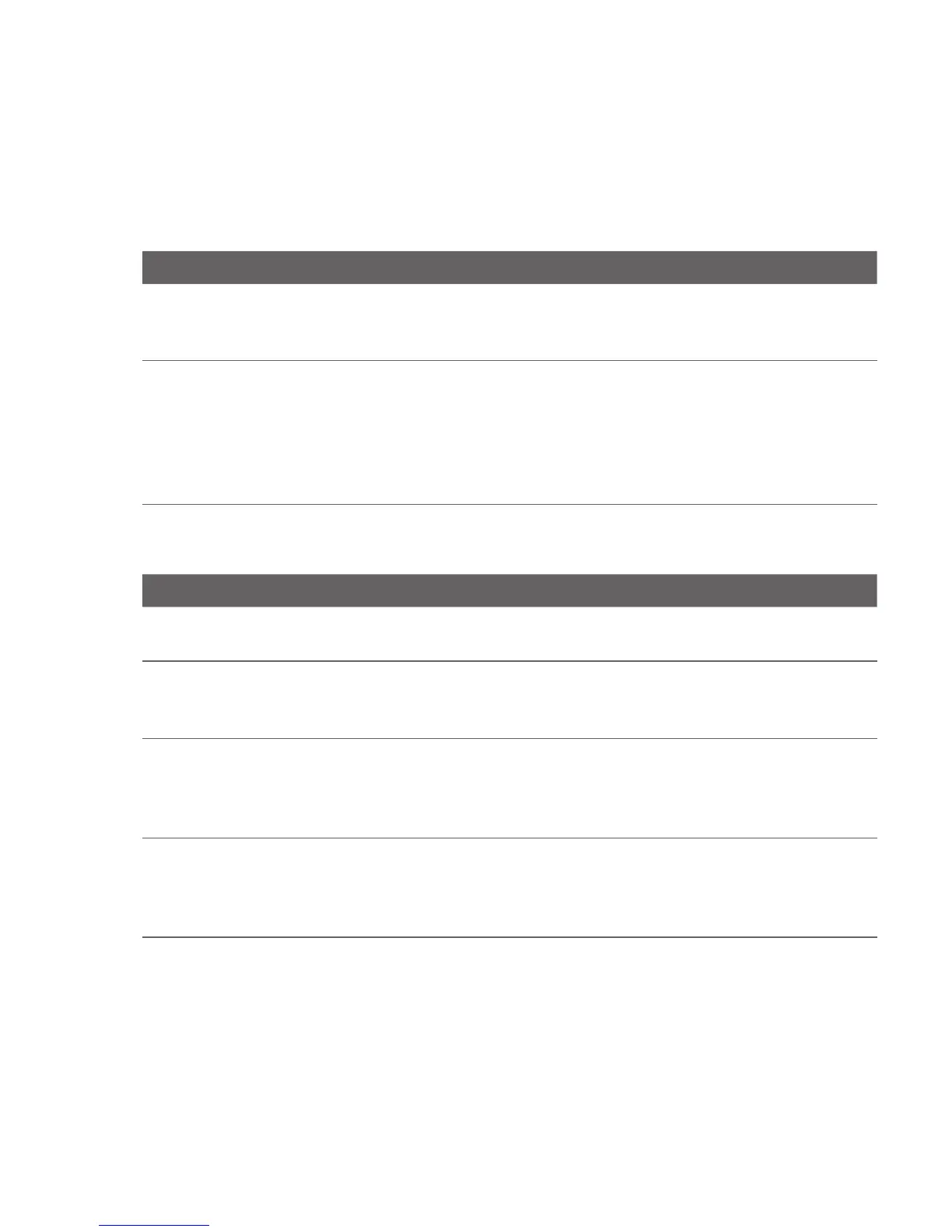Chapter 14 Managing Your Phone 281
Updates & feedback
Setting Description
Customer
feedback
Set your phone to automatically send information
about how you use Windows Mobile. By default, this
option is disabled.
Error reporting Enable or disable the phone's error reporting function.
When this function is enabled and a program
error occurs, technical data about the state of the
program and your computer is logged in a text file
and delivered to Microsoft's technical support if you
choose to send it.
Other
Setting Description
Car Kit Mode Control what happens when you put your phone in the
supplied in-car holder.
Task Manager Stop running programs or switch back to a running
program. For more information, see “Using Task
Manager” in this chapter.
Microsoft My
Phone
Set up your My Phone account so you can connect
your phone with the Microsoft hosted website and
back up or restore contacts, calendar appointments,
photos, and other information wirelessly.
USB to PC Set the type of USB connection to your PC. Select the
ActiveSync option for synchronizing data, Disk Drive
mode for transferring files, or Internet Sharing to use
your phone as a modem for your computer.