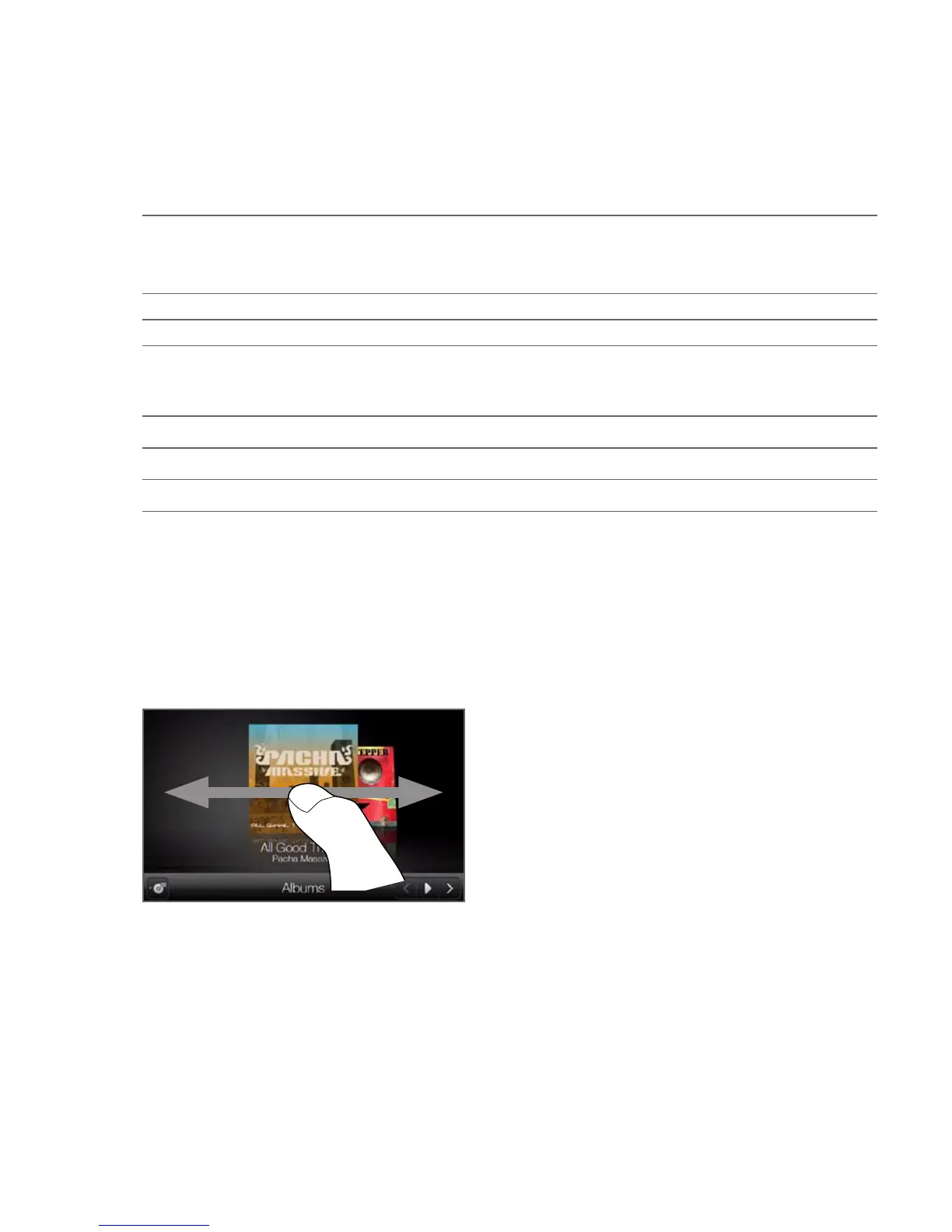Chapter 3 Using the Home Screen 91
Tap to update album covers. (You can also tap Menu > Update Album Art
and choose what to download and update.)
Note Updating album covers may result in additional data charges.
Shows the repeat mode (Repeat All, Repeat One, or Repeat Off).
Shows whether shuffle mode is on or off.
Press and hold on the thin bar below the album art to display the progress
bar. Drag your finger right or left on the progress bar to move forward or
backward in the current track.
Tap the Play button to play the selected music track.
Tap the Next button to go to the next music track.
Tap the Previous button to go to the previous music track.
Playing music in landscape view
While you’re on the Music tab, turning your phone sideways to the left
changes the screen to landscape view. In landscape orientation, you
get a wider view of the screen and can glide through album covers
with more ease.
To browse through music albums
If you have lots of music albums,
flick left or right across the screen to
quickly skim through them.
To browse more slowly through
music albums, slide your finger left
or right.