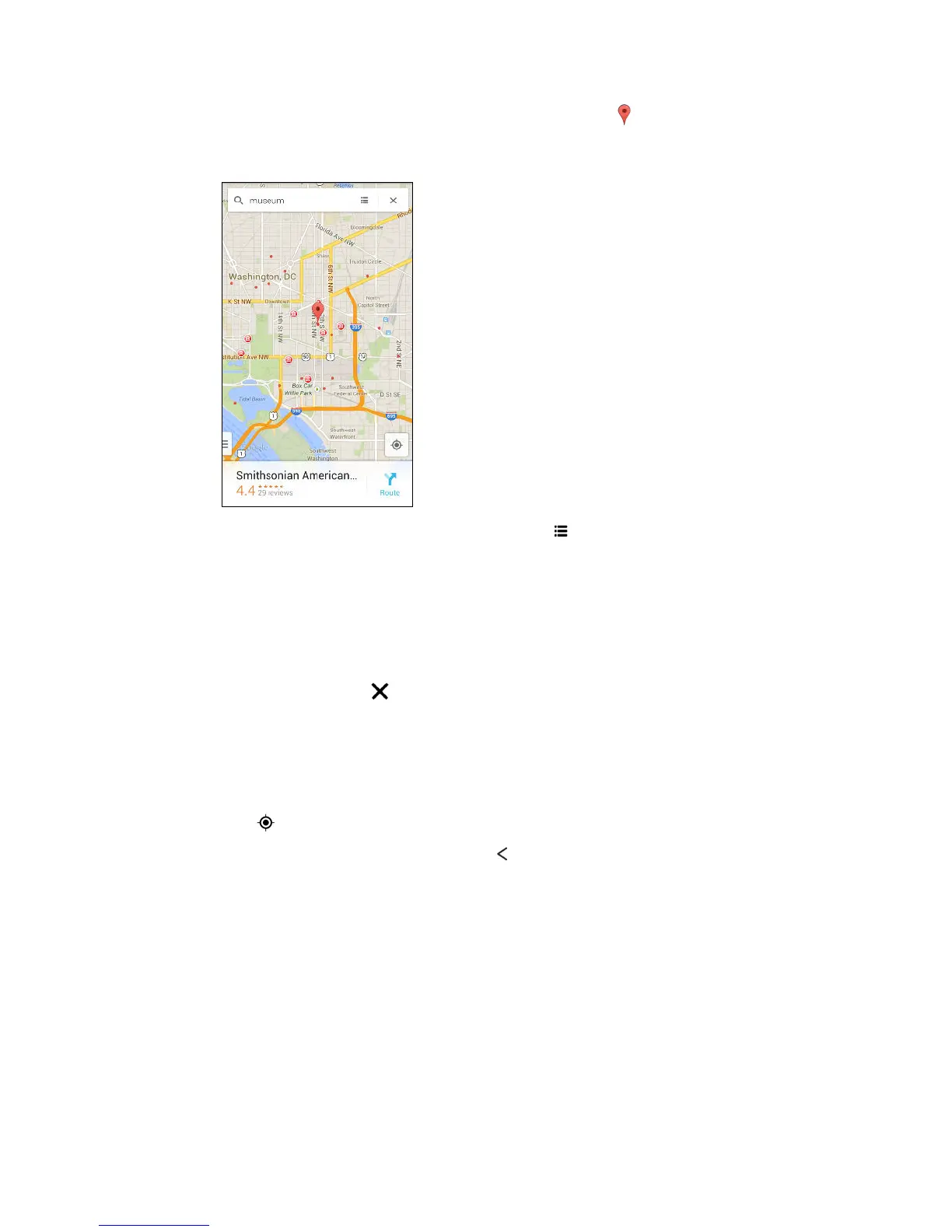3. Tap the Enter key on the keyboard or tap a suggested search item. The first
location on the search appears with a place marker and its info sheet displays
at the bottom of the screen. All other search results are indicated by a red dot
or a smart map icon.
4. If there is more than one search result, tap to view the search results list.
5. Tap the info sheet to check the address, get directions, see the location in Street
View (if available), and more.
6. To check the next or previous location on the search, swipe the info sheet left or
right.
To clear the map and search for another location, swipe the info sheet down (if it's
expanded), and then tap
.
Finding services near you
Quickly search for banks, gas stations, grocery stores, and other services nearby.
1. Open the Maps app.
2. Tap to show your current location.
3. Tap the search box and then press to hide the keyboard.
4. Tap one of the service icons (such as grocery or bank) or tap View all to select
other services.
5. Tap the info sheet to check the address, get directions, see the location in Street
View (if available), and more.
Checking the details of a location
1. Open the Maps app.
2. Press and hold a location on the map. A place marker opens and the location's
info sheet appears at the bottom of the screen.
3. Tap the place marker or the info sheet to call, get directions, view the place in
Street View, and more.
152 Travel and maps