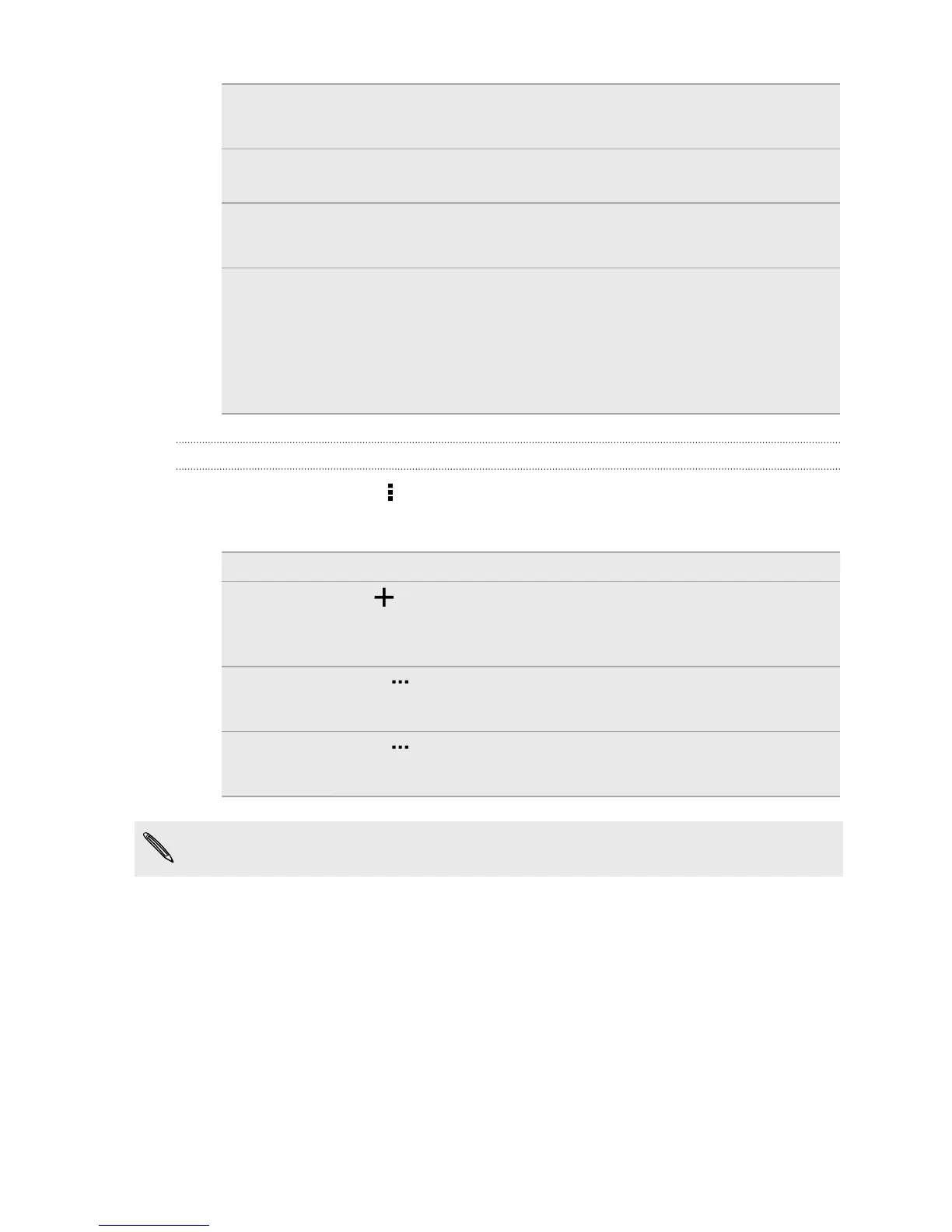Edit a task 1. Tap the task that you want to edit, and then tap Edit.
2. Edit the task details, and then tap Save.
Delete a task Press and hold the task that you want to delete, and then
tap Delete.
Postpone a task 1. Press and hold a task, and then tap Postpone.
2. Choose how long you want to postpone the task.
Move a task to
another list
You can only move the task to another list that is under the
same account.
1. Press and hold the task that you want to move, and then
tap Move to.
2. Tap the task list where you want the task to appear.
Managing task lists
1. In the Tasks app, tap > Manage lists.
2. From here, you can:
Show tasks To show all tasks under a list, tap a task list.
Create a list Tap , and then choose an account for the list.
Lists can't be created for Microsoft Exchange ActiveSync
accounts.
Rename a list 1. Tap at the right of a list, and then tap Rename.
2. Enter a new name for the list, and then tap OK.
Delete a list 1. Tap at the right of a list, and then tap Delete.
2. Tap OK.
You cannot delete a main list.
166 Other apps