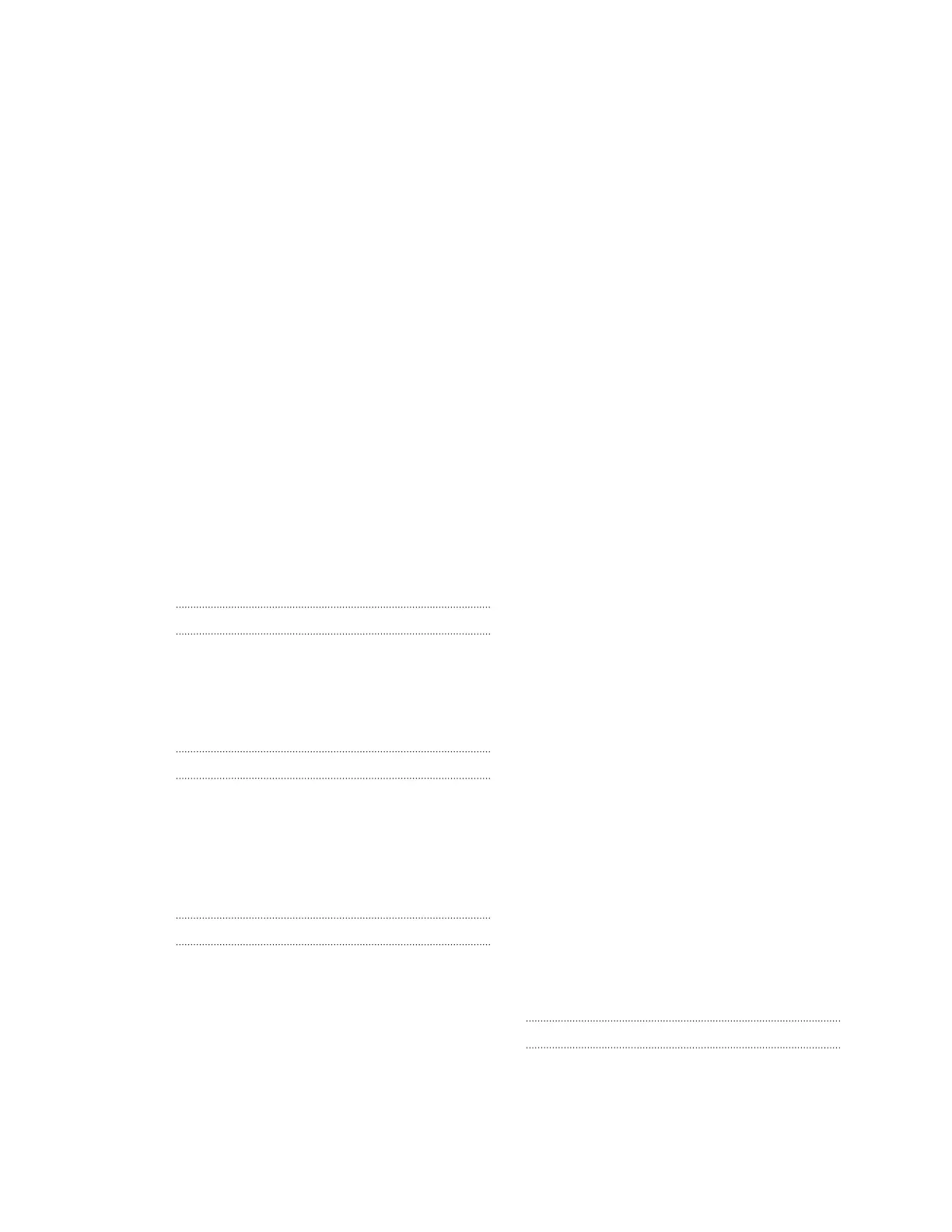Meeting request 140
Messages
- block box 98
- deleting a conversation 98
- draft message 95, 96
- forwarding 97
- group SMS 96
- locking 99
- replying 96
- secure box 97
- sending 95
microSD card 14
MMS
See Multimedia message
Morph
See Face Fusion
Multimedia message
- attachment 95
- group MMS 96
- sending 95
Google PlayMusic 145
Music
- transferring from iPhone 121
N
NFC (Near Field Communication) 157
Notifications
- panel 43
Now on Tap 144
O
Online accounts
- adding accounts 116
- removing accounts 116
- syncing manually 116
- what can you sync with 116
P
Pair a Bluetooth headset 155
People
- adding a new contact 125
- contact groups 129
- contact link suggestions 128
- copying contacts 20, 127, 128
- editing contacts 126
- filtering your contacts 124
- groups 129
- importing contacts 20, 127
- merging contact information 128
- personal profile 125
- sending contact information 129
- transferring contacts 20, 127
Phone calls
- blocking a call 93
- call history 93
- calling 89
- conference call 92
- emergency call 91
- extension number 90
- Face Tracking 88
- missed calls 90
- muting the microphone 92
- putting a call on hold 91
- receiving calls 91
- Screen Share 89
- Smart Dial 89
- speakerphone 92
- speed dial 90
Phone information 22
Phone settings
See Settings
Phone updates 22
Photo shapes 83
Photos
- custom effects 80
- transferring from computer 21
- transferring from iPhone 121
- viewing photos and videos 74
- viewing photos and videos by event 74
Power
- charging the battery 16
- checking battery usage 106
- saving power 108
- sleep mode 27
Print screen
See Capture screen
Prismatic 84
PUK (PIN Unblock Key) 165
Q
Quick settings 21
176 Index