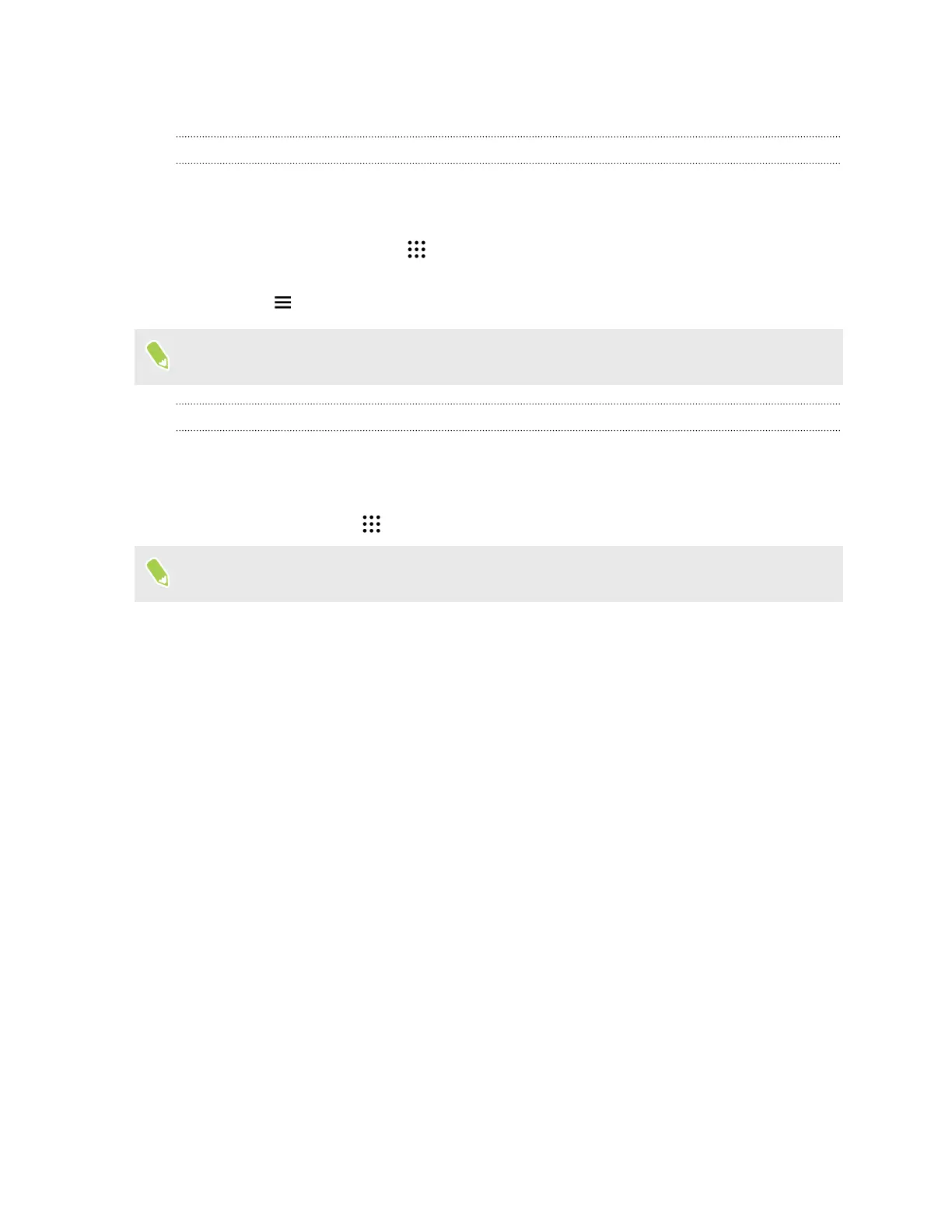HTC Help
Want some quick guidance on your phone?
Check out the friendly walkthroughs and the FAQs in the Help app to learn how to use your phone.
§ When you see a Help tile in HTC BlinkFeed, just tap the tile to know more about the tip.
§ From the Home screen, tap , and then find and tap Help.
You can then tap Search help articles & videos, and enter what you're looking for. Or you
can tap to browse how-tos, FAQs, and more.
If HTC Help is not preinstalled on your phone, you can download it from Google Play.
Having hardware or connection problems?
Before calling for support, you can first use the Help app to troubleshoot or perform diagnostics on
your phone. This helps you in finding the problem cause, and in determining whether you can
resolve the problem or you need to call for support.
From the Home screen, tap
, and then find and tap Help.
If HTC Help is not preinstalled on your phone, you can download it from Google Play.
48 Your first week with your new phone