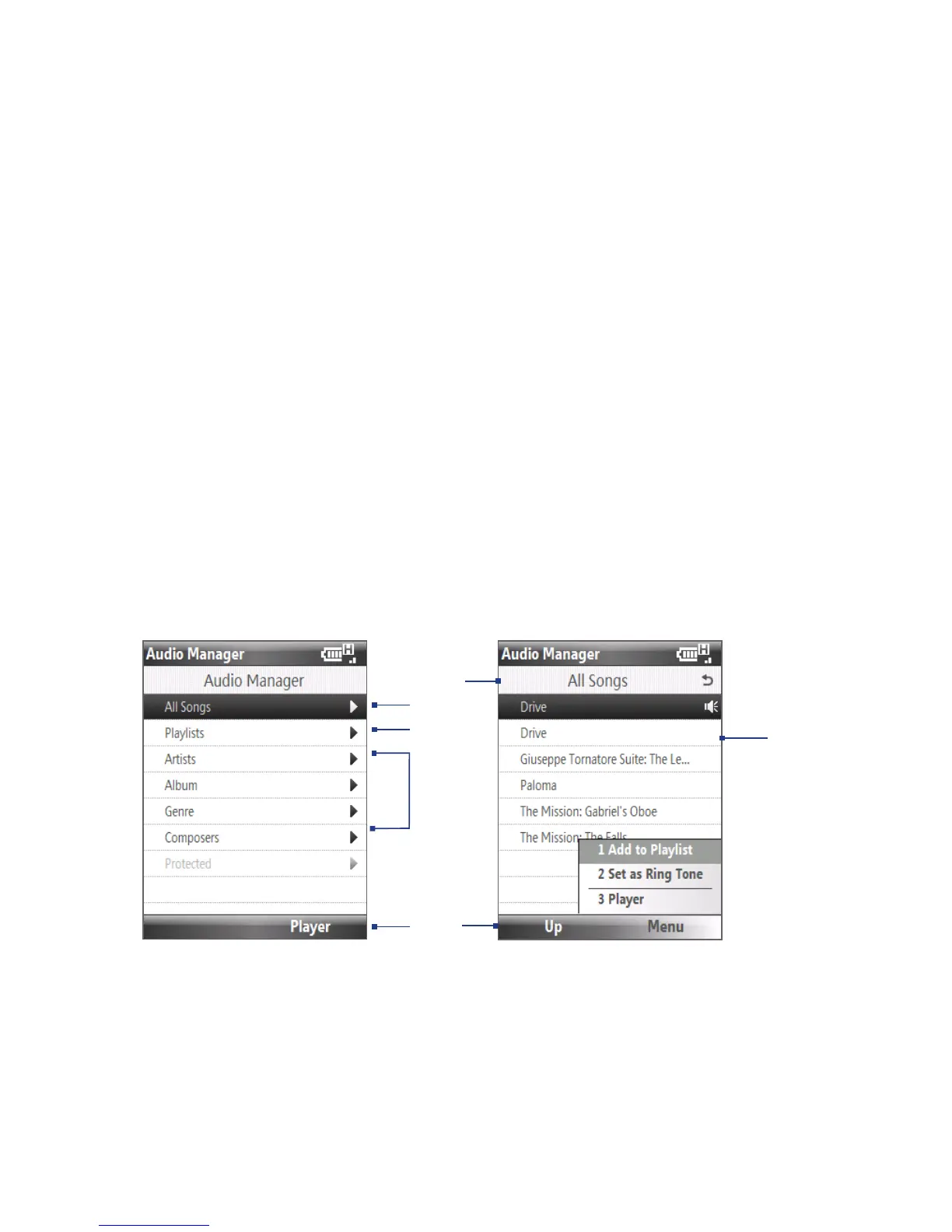Experiencing Multimedia 177
9.5 Audio Manager
Audio Manager is a music browser and player in one. It gives you access to all the
music files on your phone, and allows you to easily browse for the music that you
want to play by organising music into categories.
To open Audio Manager
Click Start > All Programs > Audio Manager.
Notes • Audio Manager searches for all music files stored on your phone memory and
storage card that have the following audio formats: MP3, WMA, AAC, and AAC+.
•
Music files are categorised under Artists, Album, Genre, etc. if such metadata are
found in the files.
Library
On the Audio Manager’s Library screen, an arrow that appears in an item indicates
that there is a submenu available. Use the NAVIGATION CONTROL to go through the
items and press CENTRE OK to open the submenu.
5
Library: All Songs screen
1
2
3
Library: Main screen
4
7
6