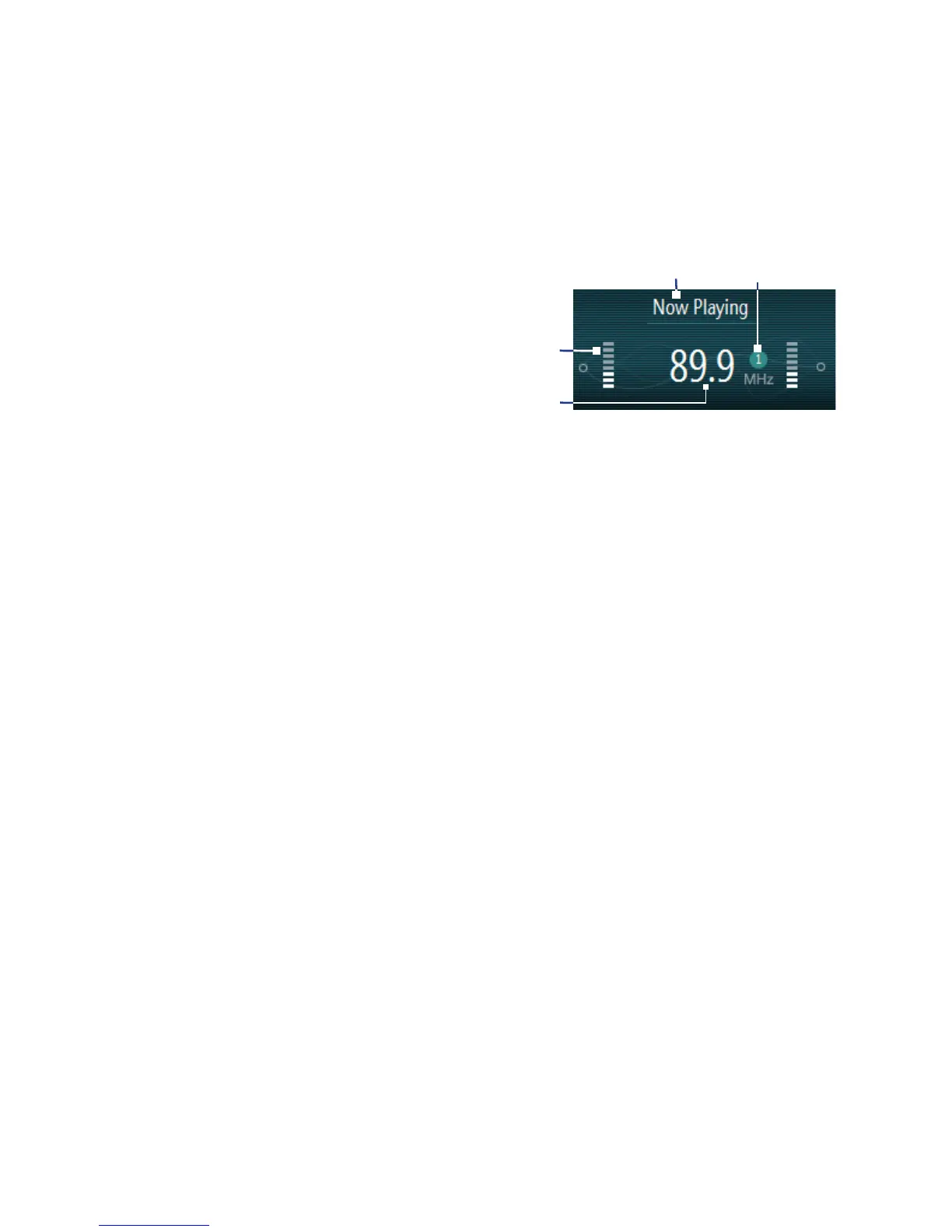186 Experiencing Multimedia
Radio display
1
Shows the status of FM Radio.
1
3
2
4
2
Shows the preset number when you
select a preset FM station.
3
Shows the radio frequency.
4
Shows the received signal strength.
Save presets
Presets are favourite FM stations that you can save for easy access. You can save up
to 9 presets.
To save FM stations
1. Tune to the desired FM frequency, then click Menu > Save as preset.
2. On the screen, press NAVIGATION up/down to go to the desired preset
number where you want to save the FM station and then press CENTRE OK.
Tip Click Menu > Delete to remove a favourite FM station from the list.
To listen to a preset FM station
Do one of the following:
• On the main FM Radio screen, press the phone keypad button that shows
your favourite station.
• On the screen where you add presets, select a preset number that shows the
station you want to listen to, then click Menu > Listen.