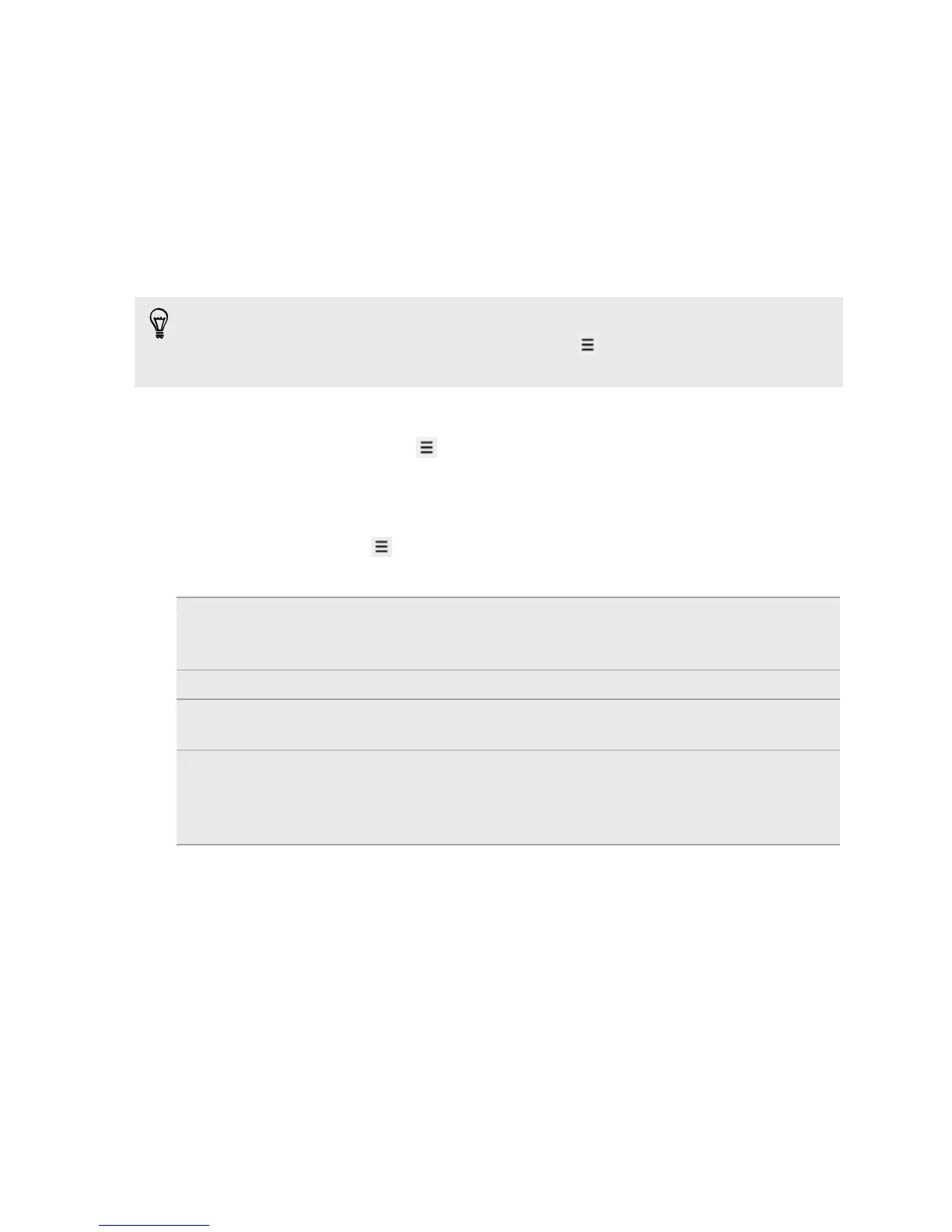3. Scroll through the Set alarms screen to see all the available alarm options. You
can:
§ Enter the alarm Description and choose the Alarm sound to use.
§ Tap Repeat. Select which days of the week to sound the alarm, and then
tap OK.
§ Select the Vibrate check box if you want HTC Salsa to also vibrate when
the alarm goes off.
4. When you're finished setting the alarm, tap Done.
§ To turn off an alarm, clear the check box of that alarm.
§ If you need to set more than three alarms, press while you're on the Alarms
screen and then tap Add alarm.
Deleting an alarm
1. On the Alarms tab, press and then tap Delete.
2. Select the alarms you want to delete and then tap Delete.
Changing alarm sound settings
On the Alarms tab, press and then tap Settings. You can change the following
settings:
Alarm in silent
mode
Selected by default, this option allows the alarm to sound even
when the volume is set to silent. Clear this check box if you want to
silence the alarm when HTC Salsa is in silent mode.
Alarm volume Set the volume level that you want for the alarm.
Snooze
duration
Set how long to snooze between alarms.
Side button
behavior
Choose what happens to the alarm when pressing the side button
(VOLUME UP/VOLUME DOWN). You can set the button to snooze,
dismiss the alarm, or disable the button. The side button works only
when the screen is not locked.
101 Market and other apps