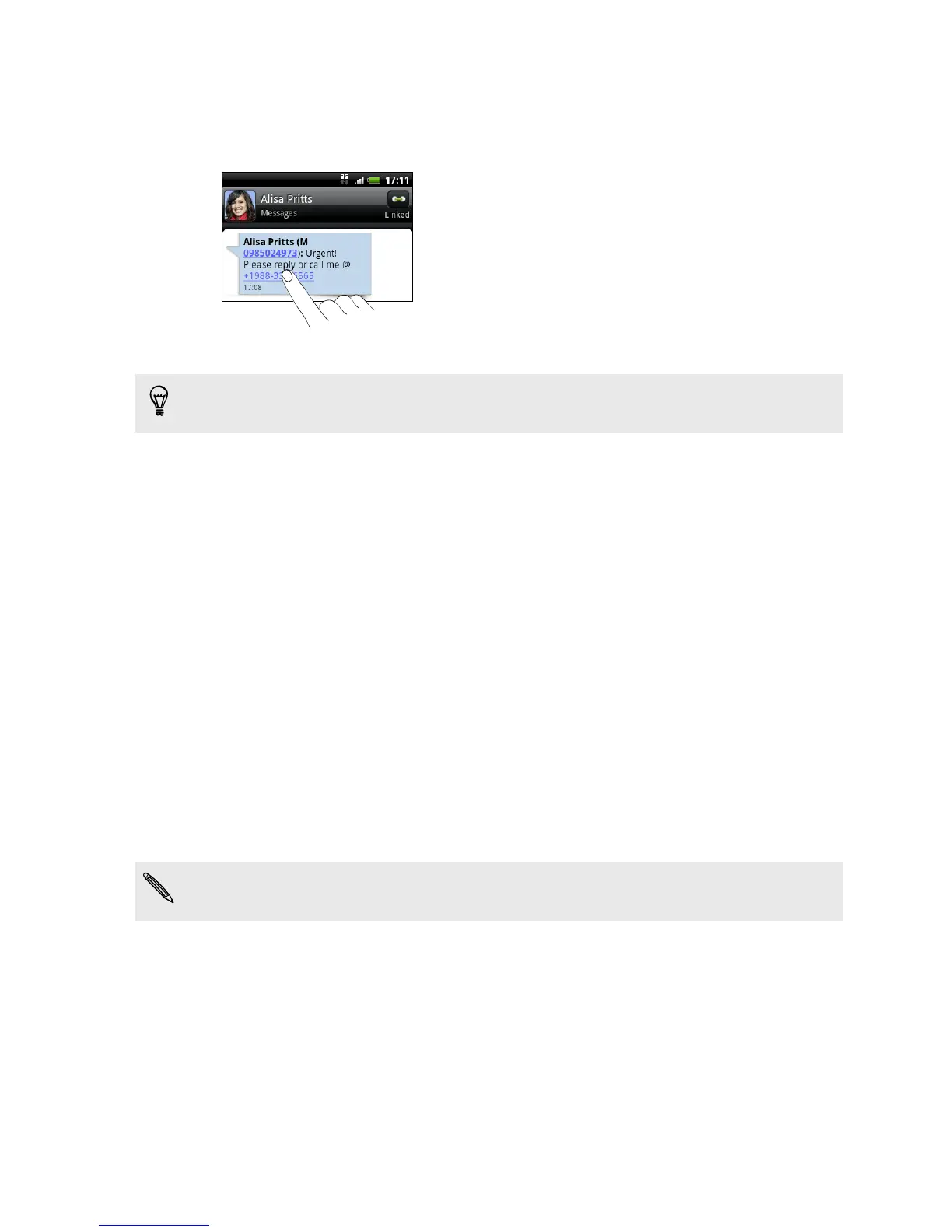Calling a phone number in a text message
1. Tap the phone number within the message.
2. Edit the phone number if needed, and then tap Call.
To call the message sender, press and hold the sender or the received message,
and then tap Call on the options menu.
Calling a phone number in an email
Want to call a number that's in an email? No problem.
1. In the email body, tap the phone number.
2. Edit the number if necessary.
3. Tap Call.
Making an emergency call
In some regions, you can make emergency calls from HTC Salsa even if you don’t have
a SIM card installed or your SIM card has been blocked.
1. On the Home screen, tap Phone.
2. Dial the international emergency number for your locale (for example, 000), and
then tap Call.
Additional emergency numbers may be included in your SIM card. Contact your
mobile operator for details.
If you’ve enabled but forgotten your lock screen password, lock pattern, and/or the
SIM lock, you can still make emergency calls by tapping Emergency call on the screen.
41 Phone calls
