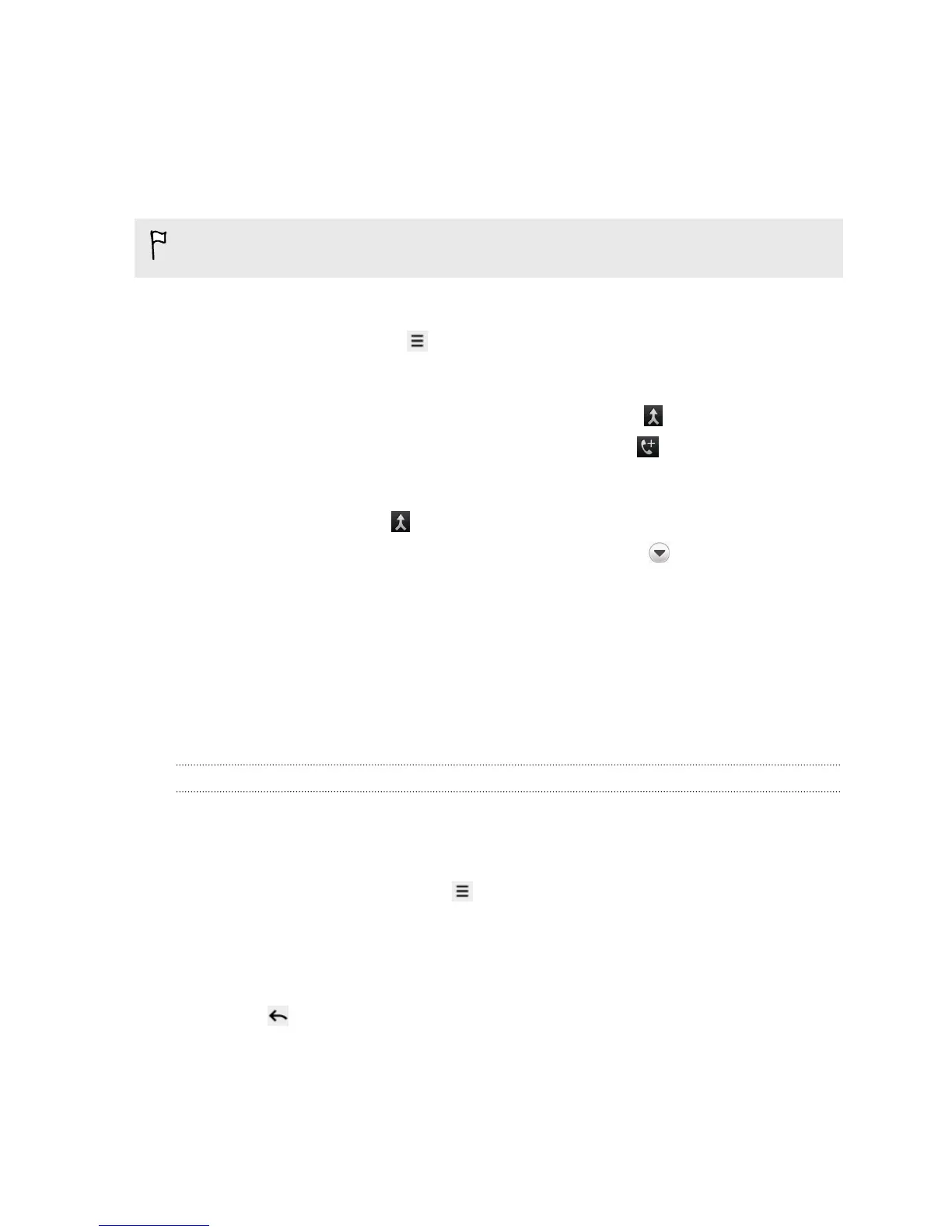Setting up a conference call
Conference calling with your friends, family, or co-workers is easy. Make the first call
(or accept a call), and then simply dial each subsequent call to add it to the
conference.
Make sure your SIM card is enabled with conference calling service. Contact your
mobile operator for details.
1. Make a call to the first conference call participant.
2. When connected, press , tap Add call, and then dial the number of the
second participant. The first participant is put on hold when you dial the second
participant.
3. When connected to the second participant, tap merge .
4. To add another participant to the conference call, tap on the conference call
screen, and then dial the number of the contact you want to invite to the
conference call.
5. When connected, tap
to add the participant to the conference call.
6. To talk to a person in the conference call in private, tap and then select
Private call on the options menu.
7. When finished, tap End call.
Internet calls
When you're connected to a Wi-Fi network, you can make and receive calls through
an Internet calling account.
Adding an Internet calling account
Before you add an Internet calling account, make sure that you've registered with an
Internet calling service that supports voice calls over Session Initiation Protocol (SIP).
1. From the Home screen, press , and then tap Settings > Call.
2. Under Internet call settings, tap Accounts.
3. Tap Add account.
4. Enter your account details.
5. Press to save your account.
6. To set HTC Salsa to receive Internet calls on your added account, tap the
Receive incoming calls check box.
45 Phone calls