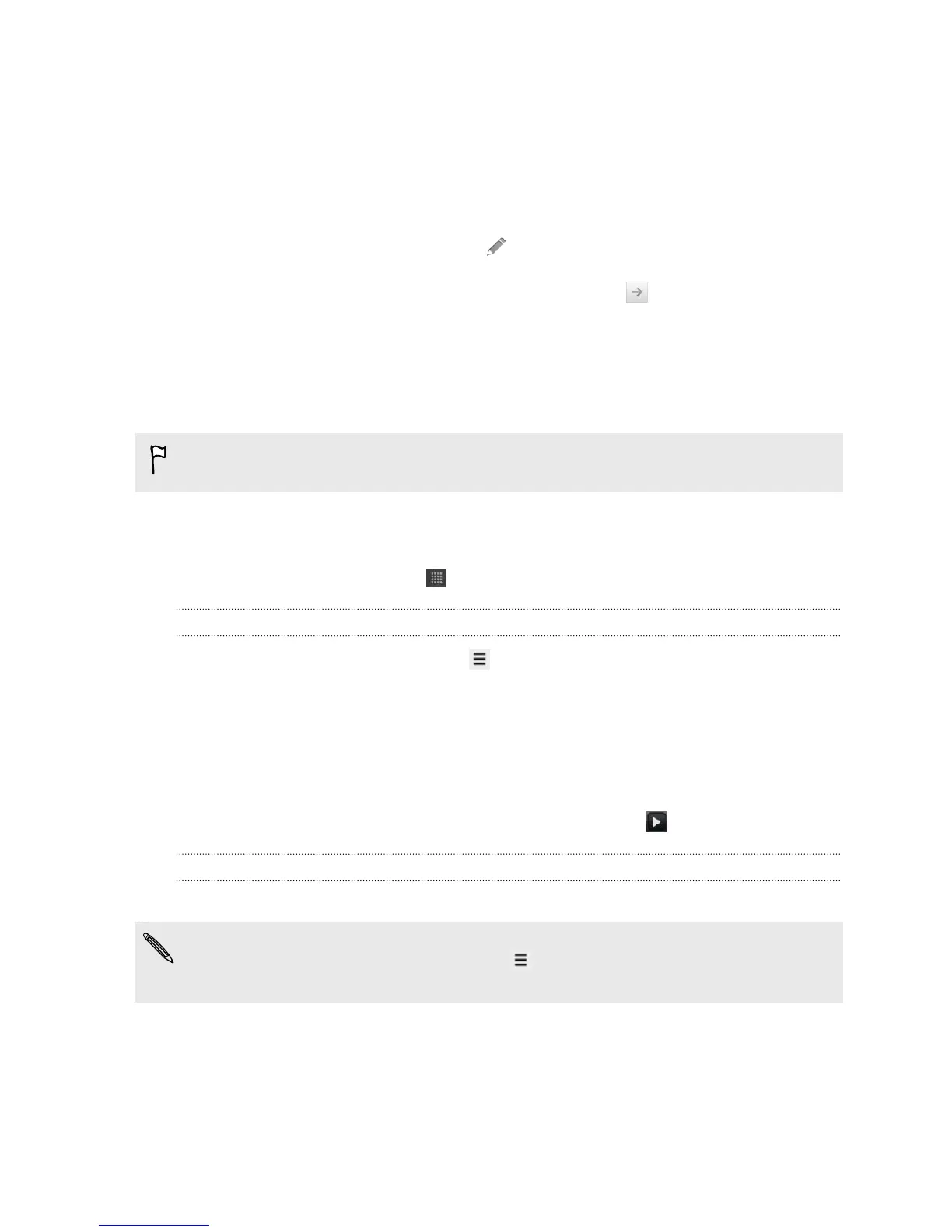3. In the search box, enter the words you want to searc for. As you type, matching
items on HTC Salsa and suggestions from Google web search are shown as a
list.
4. Do one of the following:
§ If what you’re searching for is in the list of suggestions, tap it in the list. The
item opens in the appropriate application.
§ To edit an item in the list, tap . The item will appear in the search box,
where you can edit it.
§ If what you’re searching for is not in the list, tap to search the Web. The
web browser opens, displaying the results of a Google search.
Using the web browser
You must have an active data connection or Wi-Fi connection to access the
Internet.
Do one of the following to open the web browser and start surfing the Web:
§ On the Home screen, tap Internet.
§ From the Home screen, tap > Internet.
Going to a webpage
1. From the browser screen, press and then tap the URL box on top of the
screen.
2. Enter the webpage address using the keyboard. As you enter the address,
matching webpage addresses will appear on the screen.
3. Do one of the following:
§ Tap an address to go directly to that webpage.
§ Continue typing in the webpage address, then tap .
Changing the screen orientation
Turn HTC Salsa sideways to display the web browser in landscape orientation.
If the screen orientation doesn’t change automatically, turn on automatic screen
orientation. From the Home screen, press , tap Settings > Display, and then
select the Auto-rotate screen check box.
58 Search and Web browser