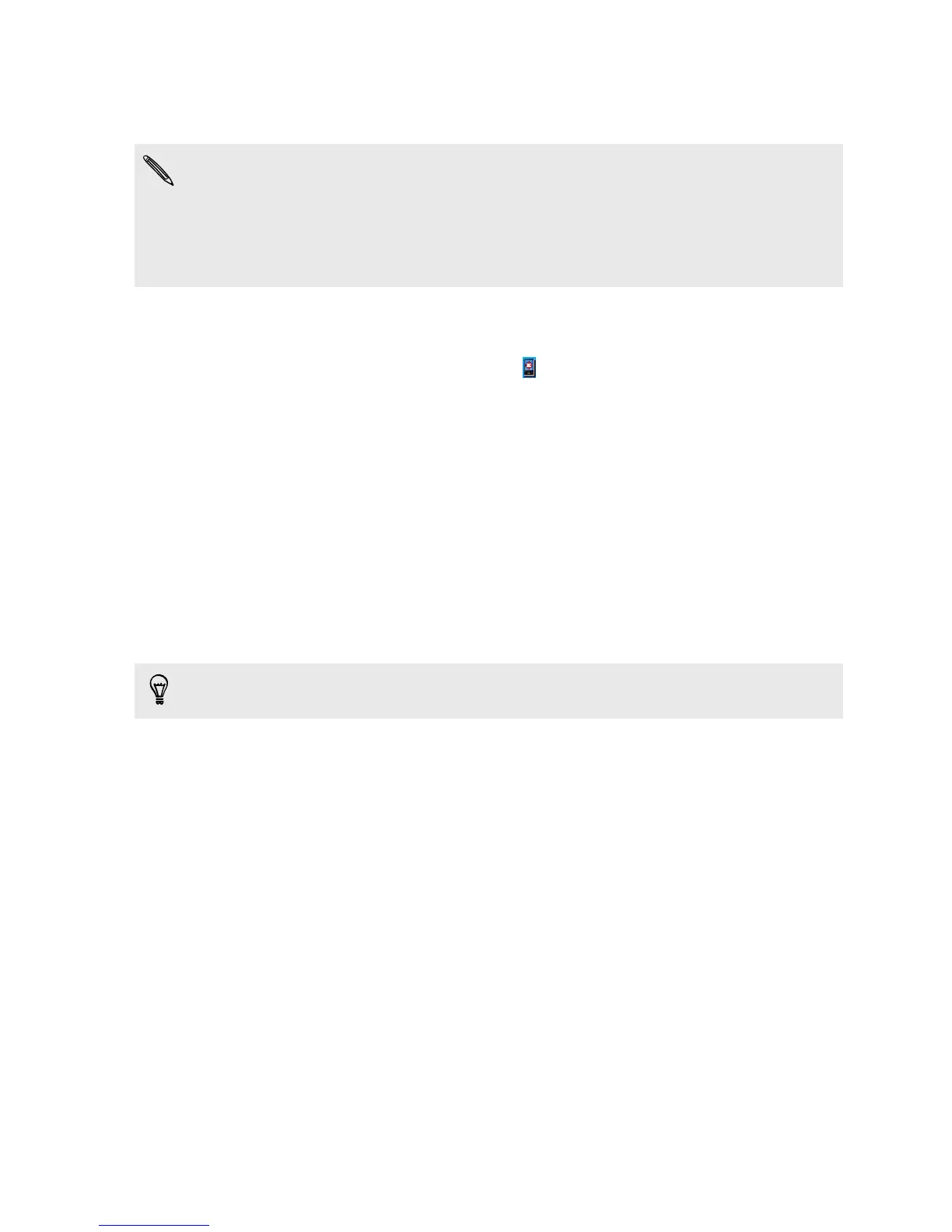Installing HTC Sync
§ Install HTC Sync on a computer running Windows 7, Windows Vista, or Windows
XP.
§ HTC Sync requires USB 2.0 on your computer to connect and sync with HTC Salsa.
§ For trouble-free installation, first quit all running programs and temporarily exit
from your anti-virus program before you start installing HTC Sync.
Copy the HTC Sync installer from the storage card to your computer and use it to
install.
After installing HTC Sync, the HTC Sync icon is added to your computer’s system
tray (check the bottom-right side of your computer screen). You can double-click this
icon to open HTC Sync.
Setting up HTC Sync to recognize HTC Salsa
1. Connect HTC Salsa to your computer using the USB cable that came in the box.
2. When HTC Salsa prompts you to choose a type of USB connection, tap HTC
Sync, and then tap Done. Wait for HTC Sync to recognize HTC Salsa.
3. On the Device setup screen, enter a name for HTC Salsa.
4. Click Save. The Device panel then opens.
To change the name of HTC Salsa later, click Overview > Device setup.
143 HTC Sync
