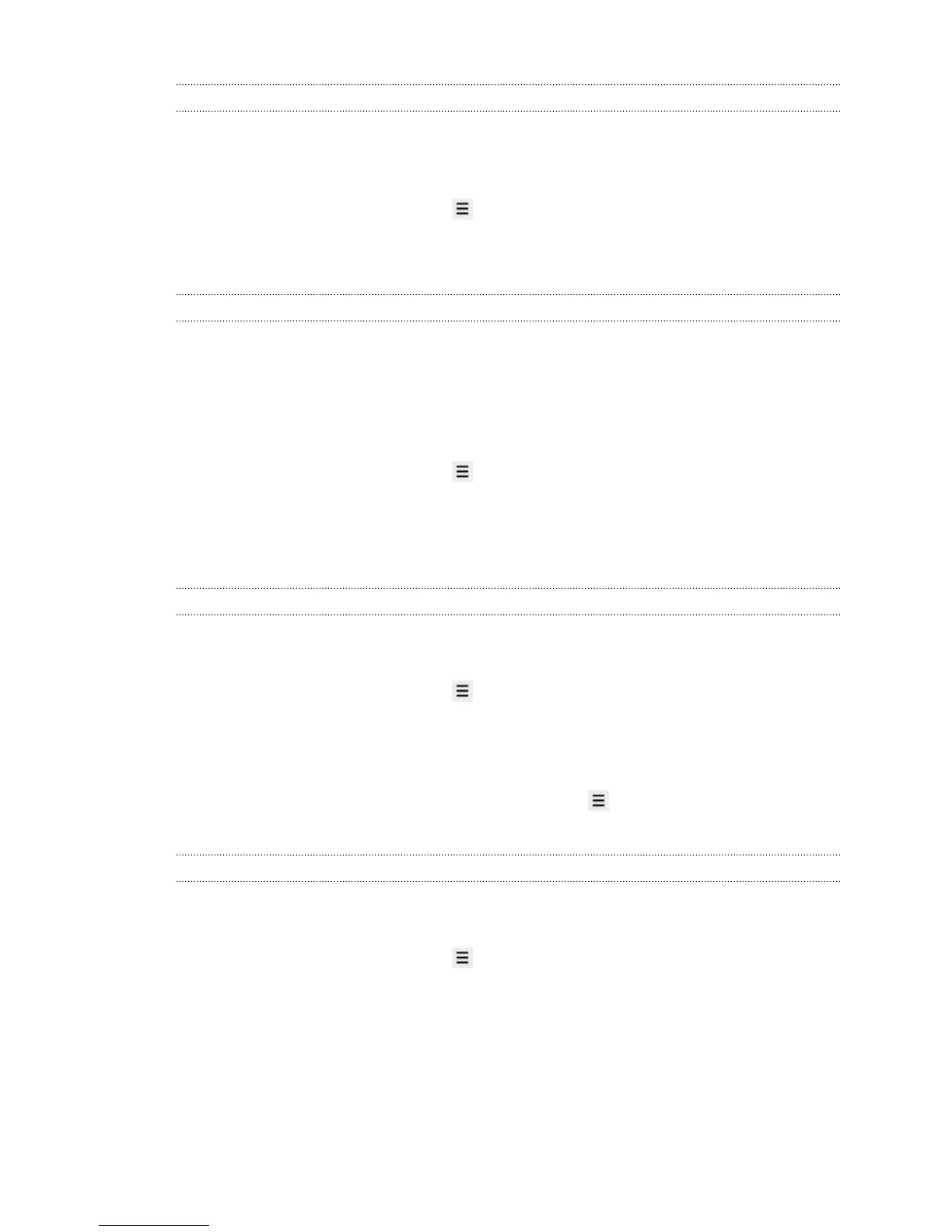Setting a second language for the keyboard
Aside from the keyboard language you are currently using, you can set the predictive
text to be bilingual. As you type, you’ll get word suggestions in two languages that
you’ve selected.
1. From the Home screen, press , and then tap Settings > Language & keyboard
> Touch Input.
2. Tap Bilingual prediction, and then choose the language you want.
Adding a word to the predictive text dictionary
HTC Salsa comes with a list of words that it references for predictive text suggestions.
While entering text using the Standard keyboard layout, if you tap any word on the
suggestion list, it is automatically added to the predictive text dictionary if it was not
in the dictionary already.
You can also add a word to the list manually.
1. From the Home screen, press , and then tap Settings > Language & keyboard
> Touch Input.
2. Tap Personal dictionary > Edit personal dictionary > Add new
3. Enter the word to add, and then tap OK.
Editing or deleting a word in the predictive text dictionary
You can edit or remove words that you previously added to the predictive text
dictionary.
1. From the Home screen, press , and then tap Settings > Language & keyboard
> Touch Input.
2. Tap Personal dictionary > Edit personal dictionary
§ To edit a word, tap the word itself.
§ To delete words from the dictionary, press and tap Delete. Then choose
the words to remove and tap Delete.
Backing up your personal dictionary to your storage card
If you have a storage card installed, you can back up the new words you’ve added to
the predictive text dictionary.
1. From the Home screen, press , and then tap Settings > Language & keyboard
> Touch Input.
2. Tap Personal dictionary > Sync personal dictionary > Copy to storage card
3. When prompted, tap OK.
151 Keyboard