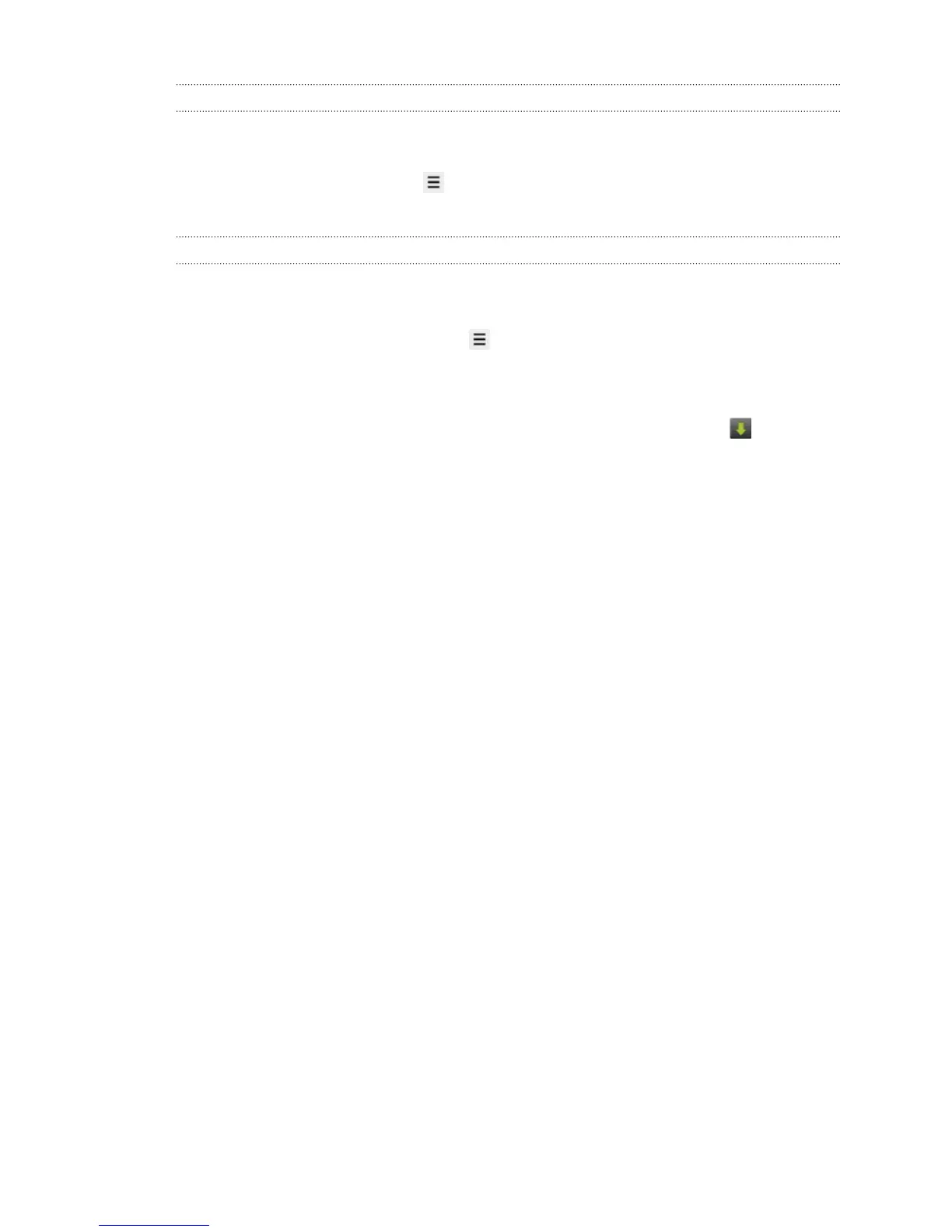Browsing full versions of all websites
Some websites display a mobile version of their pages on phone web browsers. You
can choose to view the full version of all pages, even for these sites.
From the browser screen, press , tap More > Settings, and then clear the Mobile
view check box.
Choosing when to show Flash content
Choose which Flash
®
content you want to see on a webpage, and when you want to
view it.
1. From the browser screen, press , and then tap More > Settings > Enable
plugins.
2. Tap On demand.
After selecting On demand, you can show the Flash content by tapping on the
webpage.
63 Search and Web browser