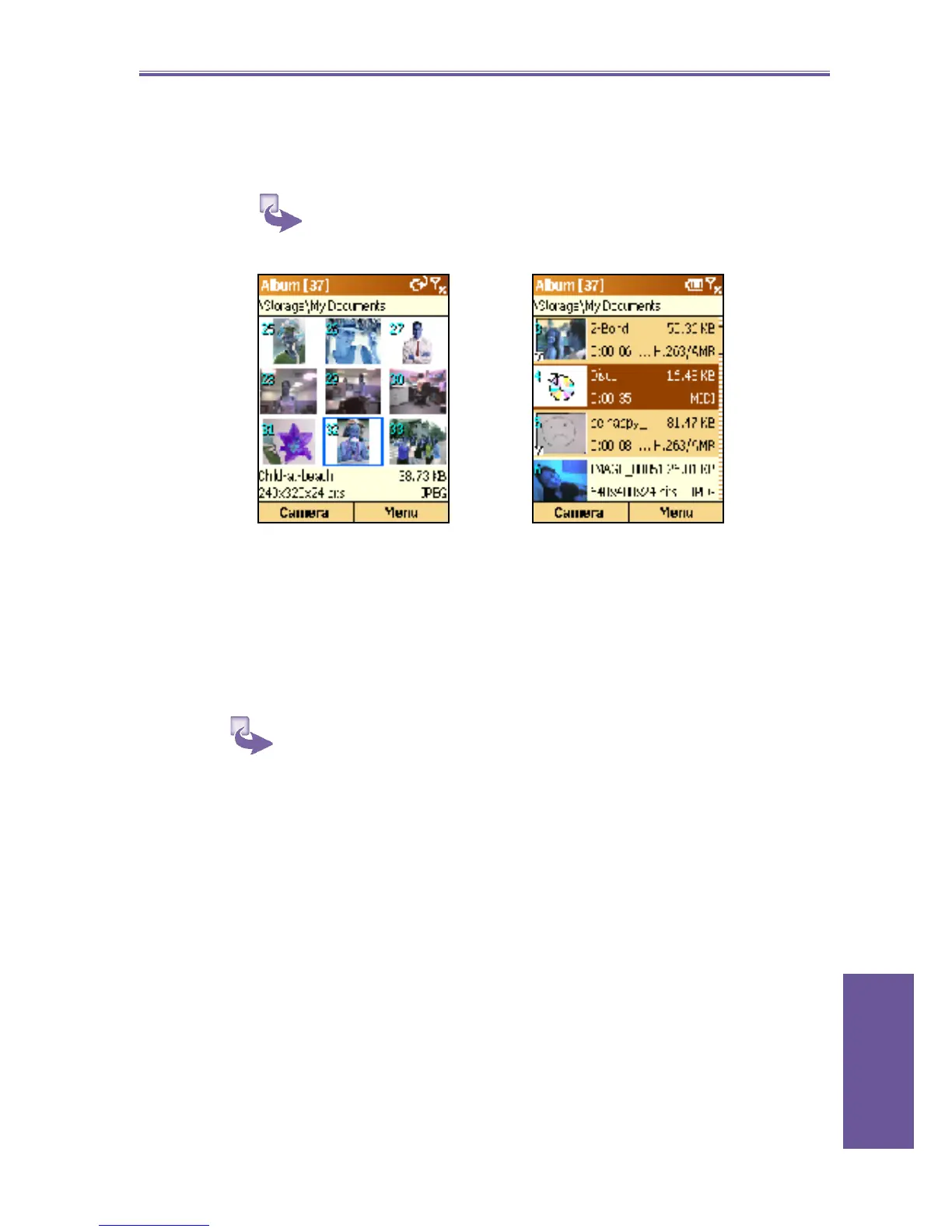Smartphone User Manual
4.
Using your
camera
43
Playing back audio and video fi les or
viewing captures
Go to Album, select a picture or audio/video fi le then press
the Action button.
Zooming or rotating
1. Go to Album, select a fi le and press Action to view or
play it back.
2. Press Menu, then View and Zoom In, Zoom Out or
Rotate - if it is a video fi le fi rst press Stop, make your
changes, then Play.
Viewing properties
1. In Thumbnail view press Menu and then Properties.
2. In Detailed view, press Menu, View, then Properties.
Sending, deleting, saving as photo
contacts and renaming in Album
In either Thumbnail or Detailed view press Menu, then
select an option and follow the instructions.