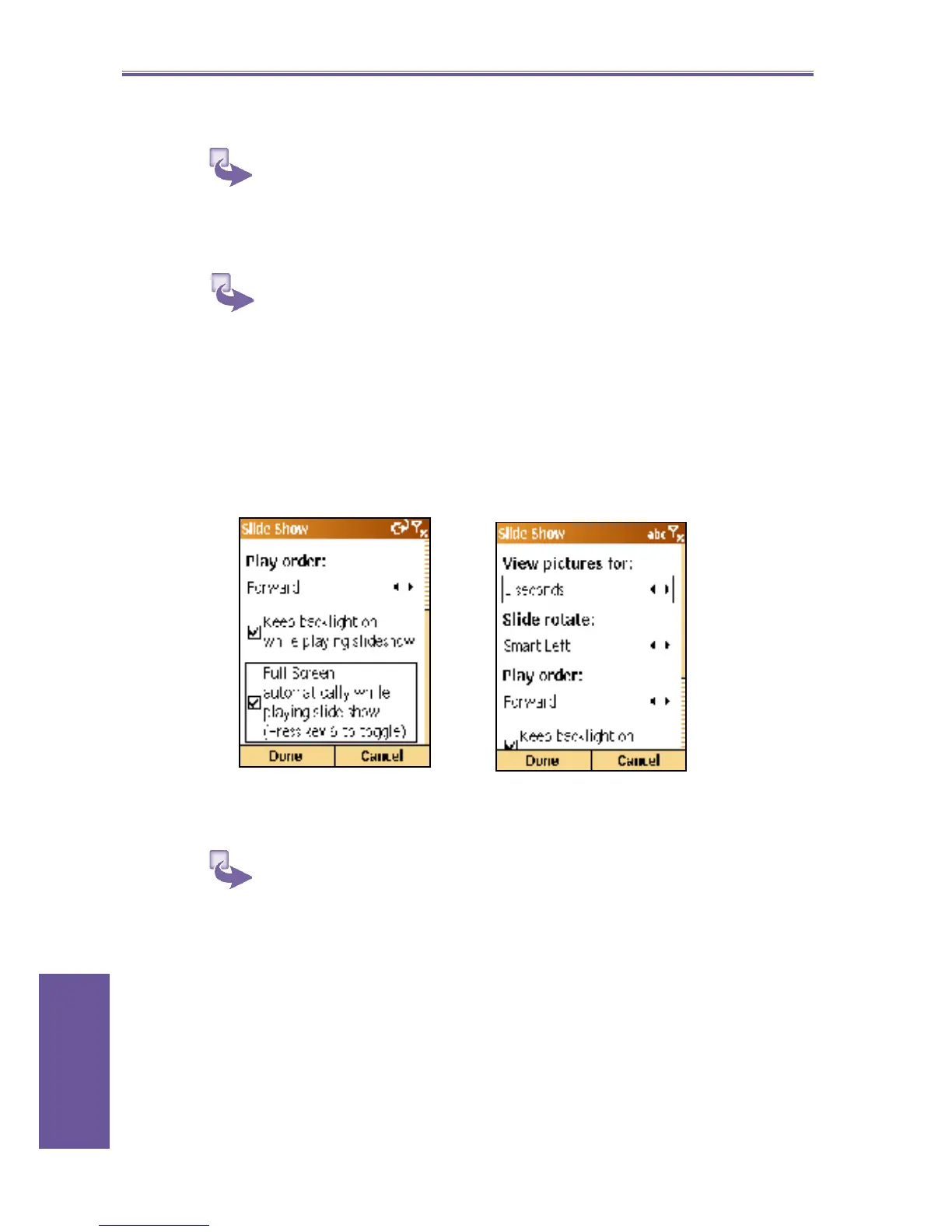Smartphone User Manual
3.
Using your
camera
44
Viewing as a slideshow
In Thumbnail view, press Menu and then Slide Show.
Customizing the slideshow
In Thumbnail view, press Menu and then Slide Show
You are shown the following options:
a. Change the time for which each image is displayed.
b. Change the direction of rotation.
c. Change the order of play.
d. Opt to keep backlight on during the slide show.
e. Opt for full screen when playing the slide show.
Viewing all your options
In Thumbnail view, press Menu, Options.
1. In General you have the following option choices:
a. To scan subfolder fi les.
b. Hide ROM fi les.
c. Keep backlight on while playing video.
d. Mute while playing video fi le.
e. Repeat while playing video, audio or GIF animation
fi les.
f. Show progress bar.