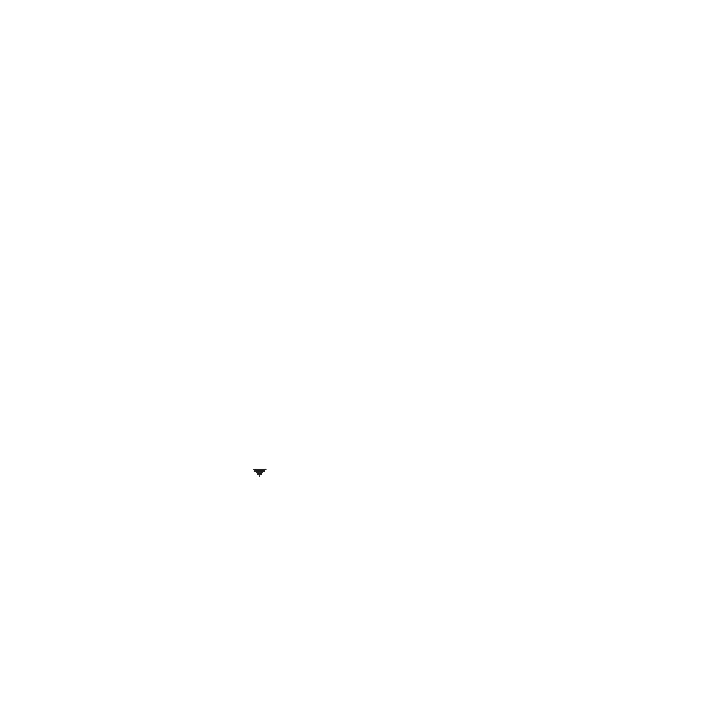186 Bluetooth
9.6 Bluetooth Explorer and Bluetooth File Sharing
Bluetooth Explorer searches for other Bluetooth devices that have file sharing
enabled and lets you access their Bluetooth shared folder. You can copy files from
and to their shared folder, and create subfolders in it. When you enable Bluetooth
file sharing on your device, other Bluetooth-enabled devices will also be able to
access your Bluetooth shared folder.
To enable Bluetooth Explorer and Bluetooth file sharing on your device
1. On the Home screen, slide to the Settings tab and then tap Menu >
Bluetooth Devices > FTP tab.
2. Select the Enable Bluetooth Explorer check box. This makes the Bluetooth
device folder visible in File Explorer.
3. Select the Enable File Sharing check box.
You can use the default Bluetooth shared folder, or tap Browse to use
another folder as your shared folder.
4. Tap OK.
To use Bluetooth Explorer
1. Bluetooth Explorer is integrated with the File Explorer program. You can
open it by tapping Start > Programs > Bluetooth Explorer or by tapping
the down arrow ( ) on the upper left of File Explorer screen then tapping
Bluetooth.
