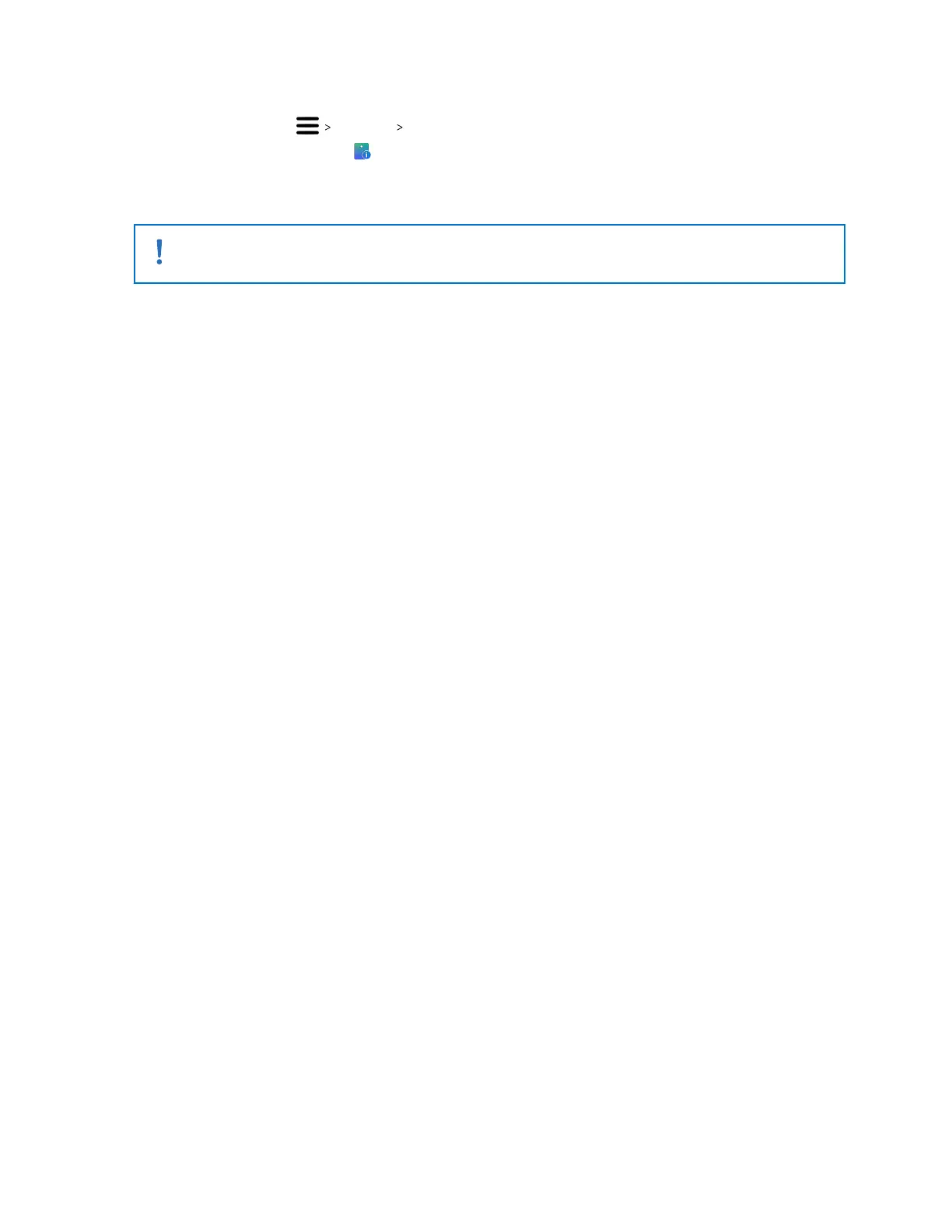3. Do one of the following:
§ Click Devices Update Device, and then select the base stations.
§ If you see the icon, mouse over it to check if the firmware is out of date. If so, click
Update Device.
4. Follow the onscreen instructions to complete the process.
Do not unplug the power cable before the firmware update is complete. Doing so may result in
a firmware error.
49 Base stations