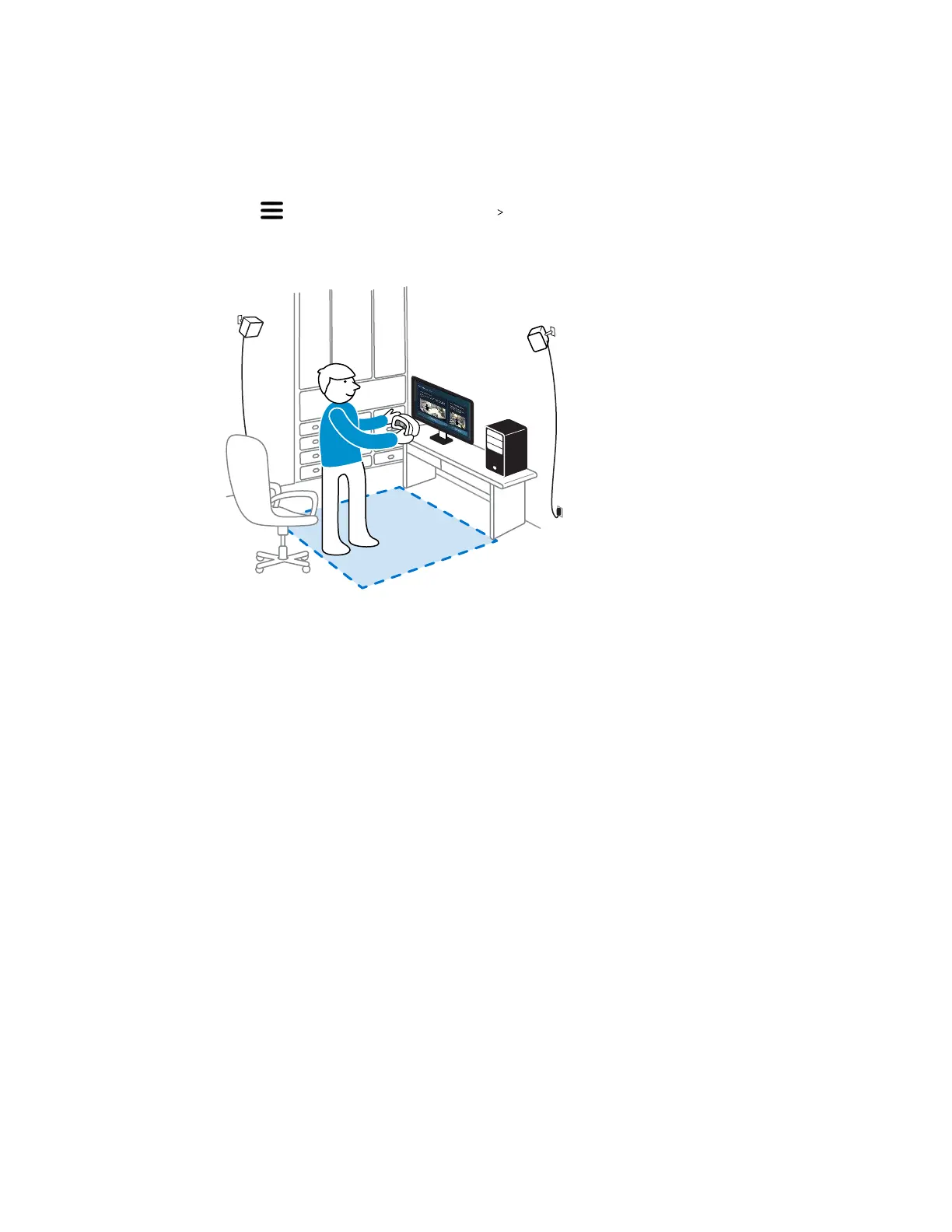Setting up a standing-only play area
Choose this option if you only want to experience VR in a seated or standing position.
1. From your computer, open the SteamVR app.
2. Click , and then select Room Setup Standing only.
3. Review the prompts and follow the on-screen instructions to complete the process.
61 Play area