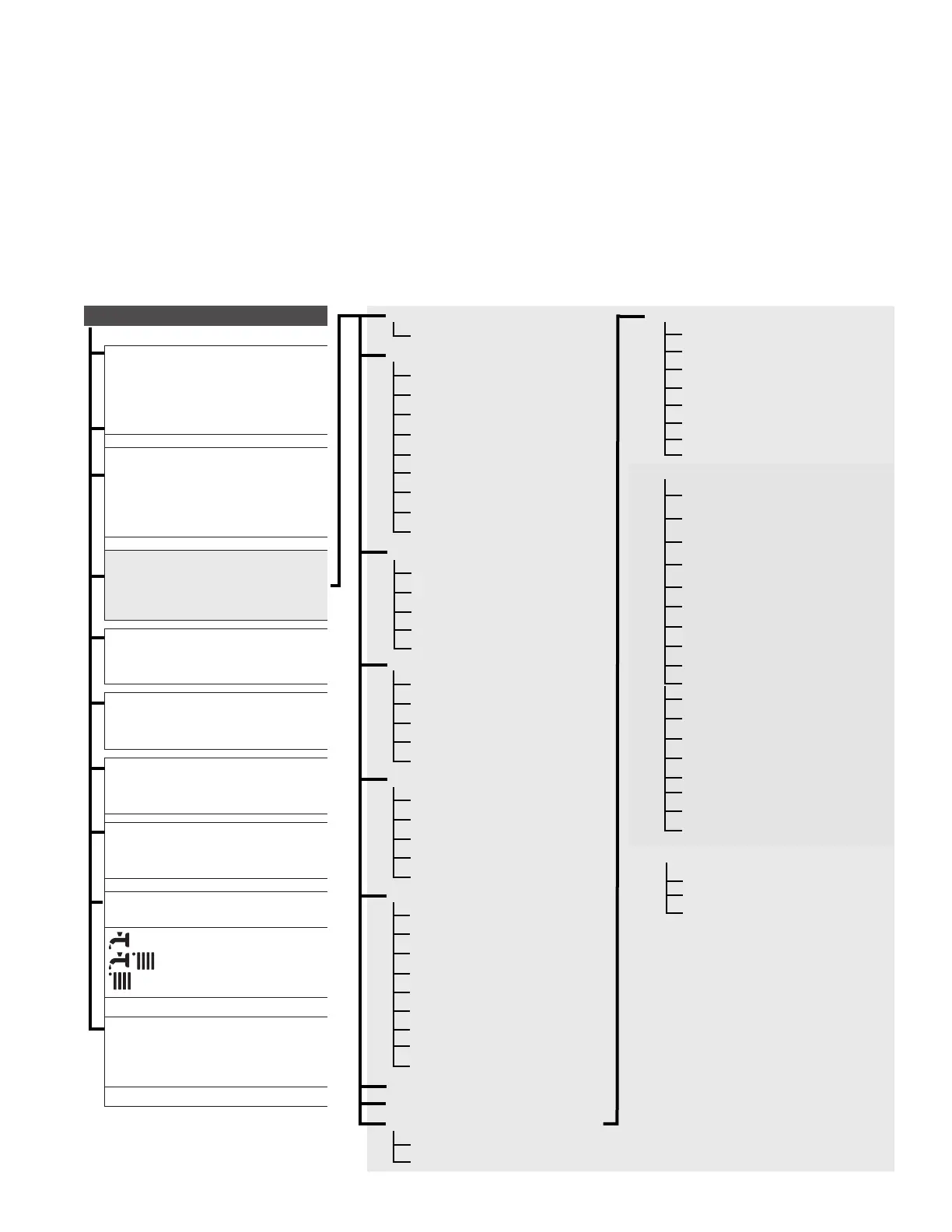LP-743 Rev. 000 Rel. 000 Date 8.25.20
11
C. Technical Menu - Cascade Master Menu Structure
The technical menu levels and parameter selection options for
boilers congured as Master and Followers are dierent than those
congured as standalone boilers. The dierences are as follows:
Master Boiler – Retains the technical menu levels available in a
standalone boiler while adding menu level 25 for parameters speci-
c to Cascade Management. NOTE: Some parameters normally ac-
cessed via menu levels 2 and 8 for a single boiler are now accessed
via the Cascade Management menu – see below:
• Automatic Temperature Control moves from 2.2.4 to 25.1.0
• Outdoor Temperature Reading Correction: from 2.4.9 to
25.1.1
• CH Boost Interval: from 2.4.4 to 25.1.2
Figure 21 - Menu Structure
0 NETWORK 25 Cascade Manager Parameters
4 User Interface 0 General
2 Boiler Parameters 1 System Settings
0 General 2 Domestic Hot Water
1 Free Parameters 3 System Diagnostics
2 Settings 4 Cascade Diagnostics
3 Central Heating-1 5 Error History
4 Central Heating-2 6 Reset Menu
5 Domestic Hot Water 34...40 Cascade Follower 1 - 7 Parameters
6 Boiler Manual Settings 0 General
7 Test & Utilities 1 Free Parameters
8 Reset Factory Settings 2 Settings
4 Zone1 Parameters 3 Central Heating-1
0 Setpoint 4 Central Heating-2
1 S/W Changeover 5 Domestic Hot Water
2 Z1 Settings 6 Boiler Manual Settings
3 Z1 Diagnostics 7 Test & Utilities
7 Z1 Regulation parameters 8 Reset Factory Settings
5 Zone2 Parameters 9 Other-1
0 Setpoint 10 Other-2
1 S/W Changeover 11 Boiler Statistics-1
2 Z2 Settings 12 Boiler Statistics-2
3 Z2 Diagnostics 13 Boiler
7 Z2 Regulation parameters 14 Boiler Temperature
6 Zone3 Parameters 15 Storage
0 Setpoint 16 Service
1 S/W Changeover 17 Error History
2 Z3 Settings 18 Free Parameters
3 Z3 Diagnostics 42 BMS Parameters
7 Z3 Regulation parameters 0 General
8 Service Parameters 1 Analog Level Settings
0 Boiler Statistics -1 2 Diagnostics
1 Boiler Statistics -2
2 Boiler
3 Boiler Temperature
4 Storage
5 Service
6 Error History
7 Free parameters
8 Reset Factory Settings
9 Other - 1
10 Other - 2
11 HTP Zone Controller Parameters
0 General
1 Diagnostics
Quick Access Menus
PCB
Direct Access to the Parameters:
219, 220, 228, 229, 231 - 234, 247,
253, 257 (only when parameter 228
=1)
ERR - Fault
The display shows the last 10 errors
with the code, description, and date.
Press “+” (2) to scroll through errors
MENU
Complete menu, with access to all
parameters - see the following pages
for details.
DHW - Domestic Hot Water settings
Direct Access to the Parameters:
228
CH1 - Heating Zone 1 settings
Direct Access to the Parameters:
420, 422, 423, 425, 426, 475
CH2- Heating Zone 2 settings
Direct Access to the Parameters:
520, 522, 523, 525, 526, 575
CH3- Heating Zone 3 settings
Direct Access to the Parameters:
620, 622, 623, 625, 626, 675
MODE - Boiler working MODE
Press “+” (2) to select:
(Only DHW) -
(CH + DHW) -
(Only CH)
BMS - Building Management
System settings
Only applicable with 0-10V / 4-20mA
Clip-In Board installed
• DHW Setpoint Temperature: from 2.0.0 to 25.2.0
• DHW Comfort Function: from 2.5.0 to 25.2.1
• Anti-legionella Function: from 2.5.7 to 25.2.3
• CH Supply Setpoint (diagnostic – read only): from 8.3.0 to 25.3.0
• Outdoor Temperature (diagnostic – read only): from 8.3.5 to
25.3.2
Follower Boiler – Retains technical menu level 0 for setting the boiler
address. Loses menu levels 4, 5, and 6 normally used for managing CH
settings (Followers do not manage CH), and moves menu levels 2 and
8 to new menu level 34 (for Follower 1) [35-40 for Follower 2-7].
NOTE: The Master boiler also has access to the Follower menu of each
Follower in the cascade system.