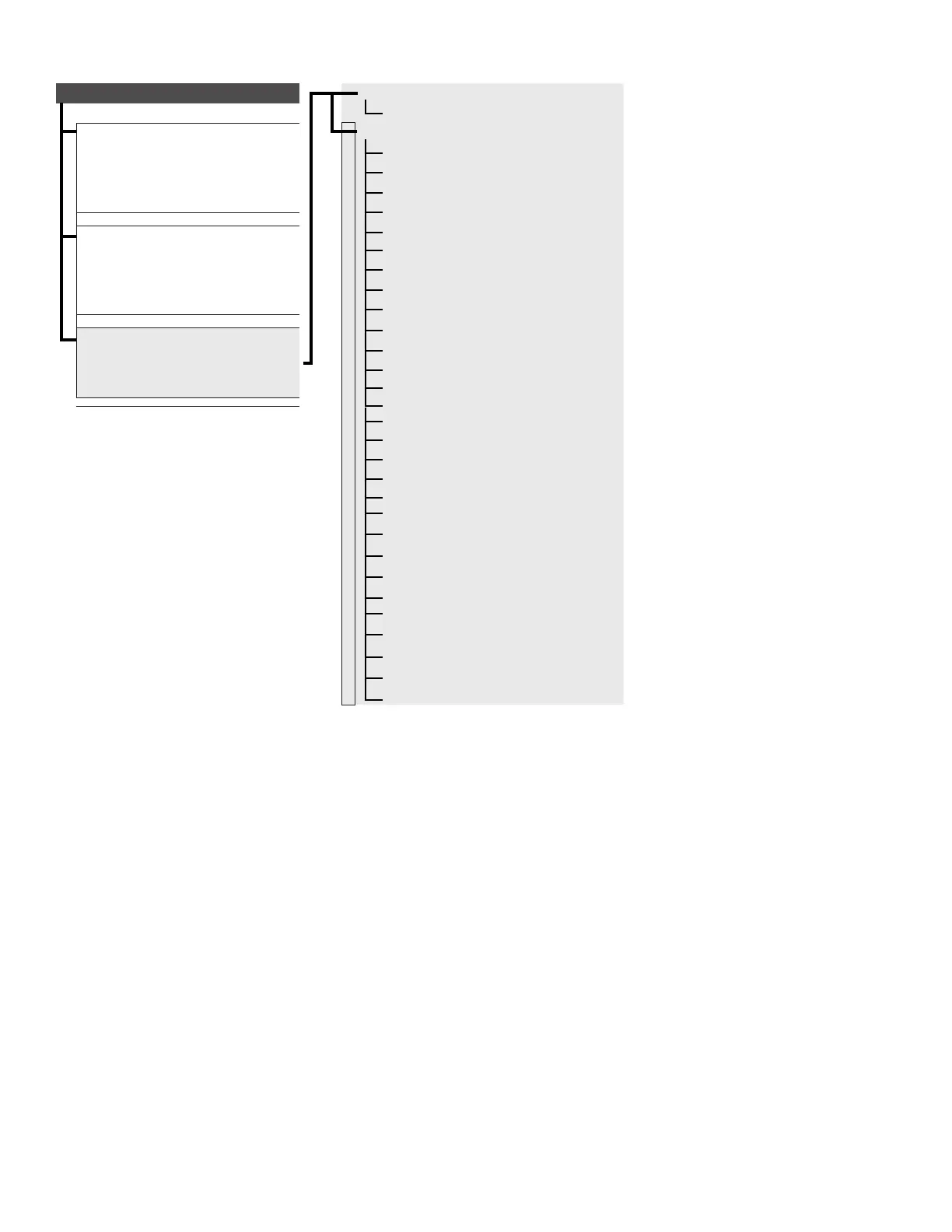LP-743 Rev. 000 Rel. 000 Date 8.25.20
12
D. Technical Menu - Cascade Follower Menu Structure
Figure 22 - Follower Menu Structure
0 NETWORK
4 User Interface
34...40 Cascade Follower 1 - 7 Parameters
0 General
1 Free Parameters
2 Settings
3 Central Heating-1
4 Central Heating-2
5 Domestic Hot Water
6 Boiler Manual Settings
7 Test & Utilities
8 Reset Factory Settings
9 Other-1
10 Other-2
11 Boiler Statistics-1
12 Boiler Statistics-2
13 Boiler
14 Boiler Temperature
15 Storage
16 Service
17 Error History
18 Free Parameters
19
20
28
29
31
32
33
34
47
53 Boiler Temperature
Quick Access Menus
PCB
Direct Access to the Parameters:
34…40.19, 34…40.20, 34…40.28,
34…40.29, 34…40.31-34, 34…40.47,
34…40.53
ERR - Fault
The display shows the last 10 errors
with the code, description, and date.
Press “+” (2) to scroll through errors
MENU
Complete menu, with access to all
parameters - see the following pages
for details.