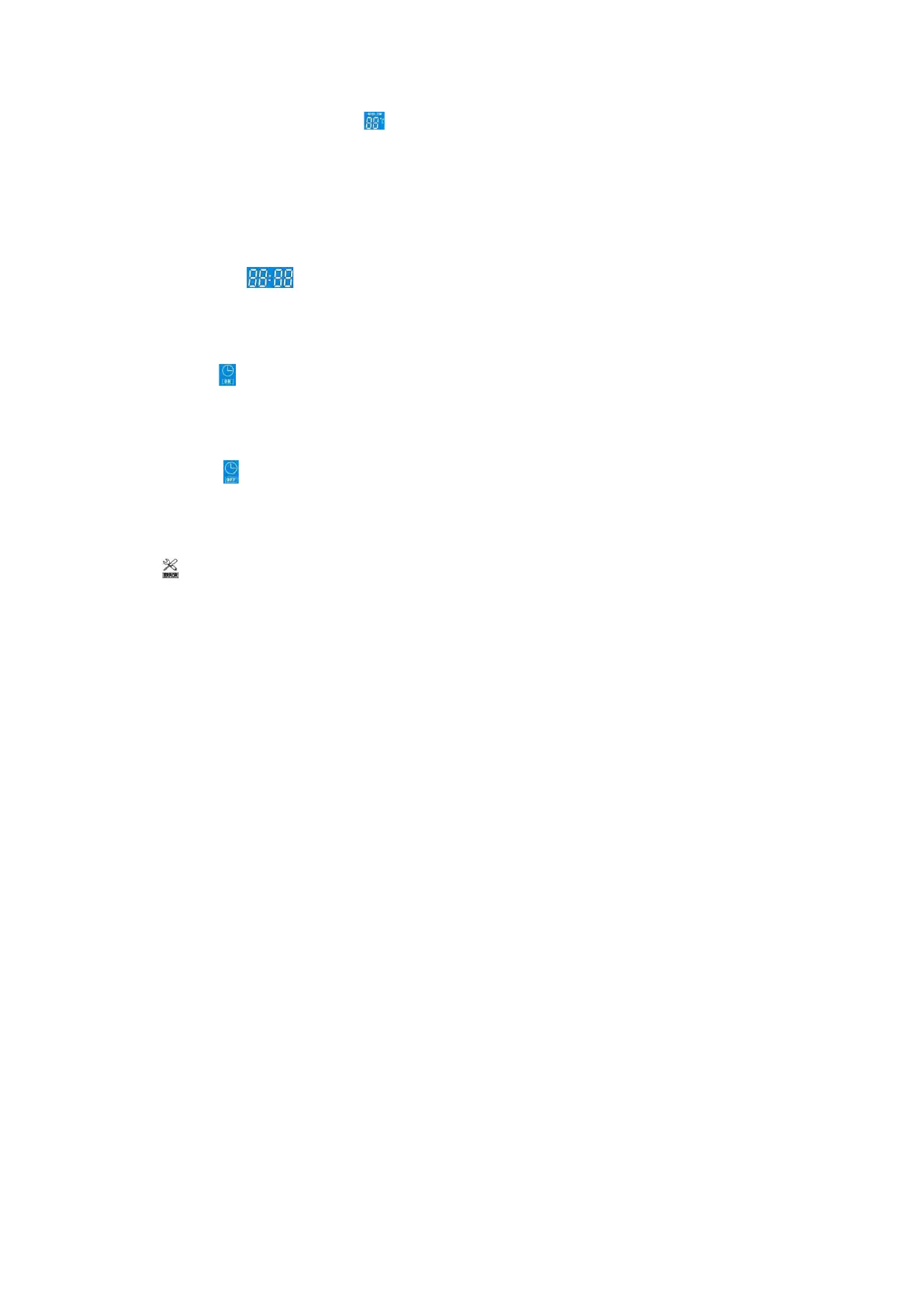8. Right temperature display
The display shows the current downside temperature of the water tank.
When checking or adjusting the parameters, this section will display the related parameter
value.
In case any malfunction occurs, this section will display the related error code.
9. Time display
The display shows the clock time or timer time.
10. Timer ‘ON’
The icon indicates that the timer ‘ON’ function is enabled.
11. Timer ‘OFF’
The icon indicates that the timer ‘OFF’ function is enabled.
12. Error
The icon indicates there is malfunction.