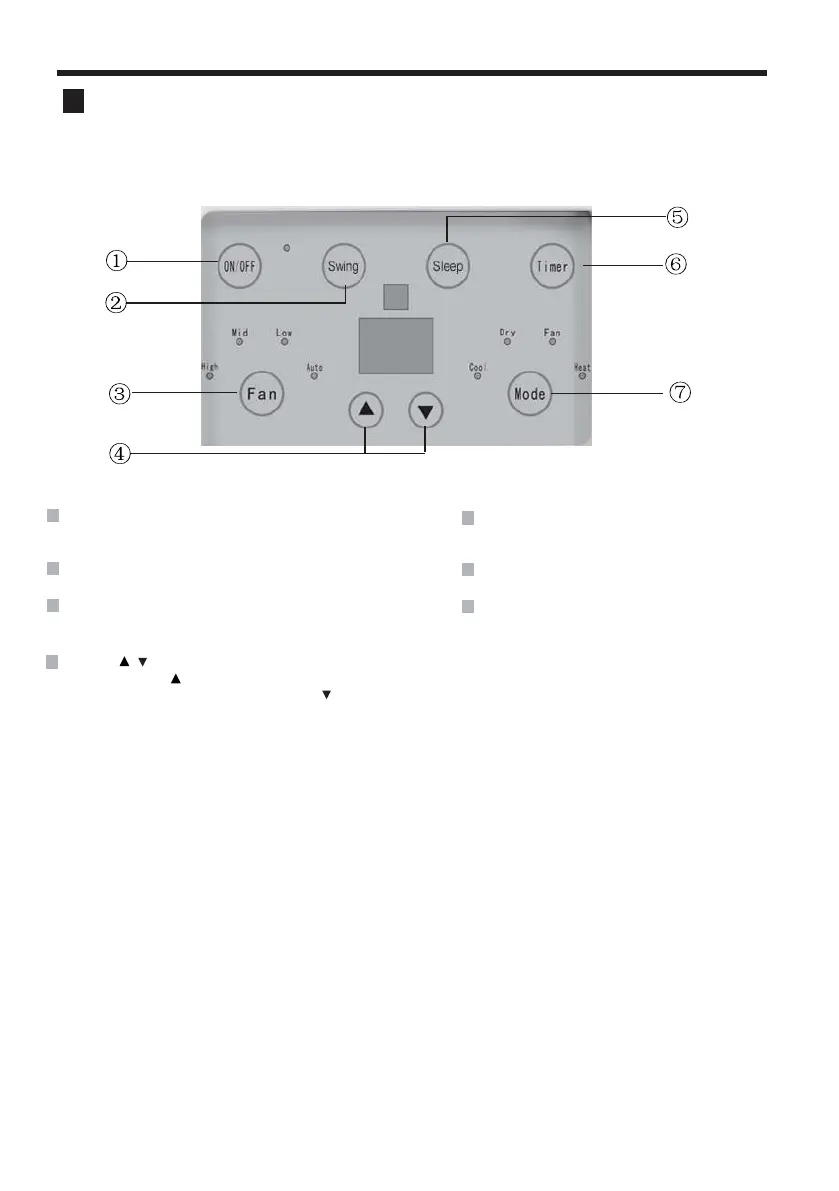1
BOTÃO ON / OFF
2
3
4
5
BOTÃO SLEEP
6
A operação começa quando este botão é pressionado e para
quando este botão é pressionado novamente.
BOTÃO SWING
Activar a função de balanceamento automático do ar.
BOTÃO FAN SPEED
Seleciona a velocidade do ventilador ALTA, MÉDIA, BAIXA e
AUTOMÁTICA em sequência.
BOTÃO /
Pressione a tecla para aumentar a temperatura definida
(operacional) da unidade e pressione a tecla para diminuir a
temperatura definida (operacional) da unidade. A faixa de ajuste
de temperatura é 16 ~ 32 ℃
7
BOTÃO MODE
Painel de Controlo Remoto
Nota:
Se o comando à distância for perdido, abra o painel de superfície e opere manualmente.
Selecione o modo de operação, AUTO,
AQUECIMENTO, ARREFECIMENTO, VENTILADOR,
SECO (para o modelo de ciclo reverso) ou
ARREFECIMENTO, VENTILADOR, SECO (para o
modelo somente de refrigeração).
Selecione a função de suspensão.
BOTÃO TIMER
Selecione a função de ligar / desligar a hora.