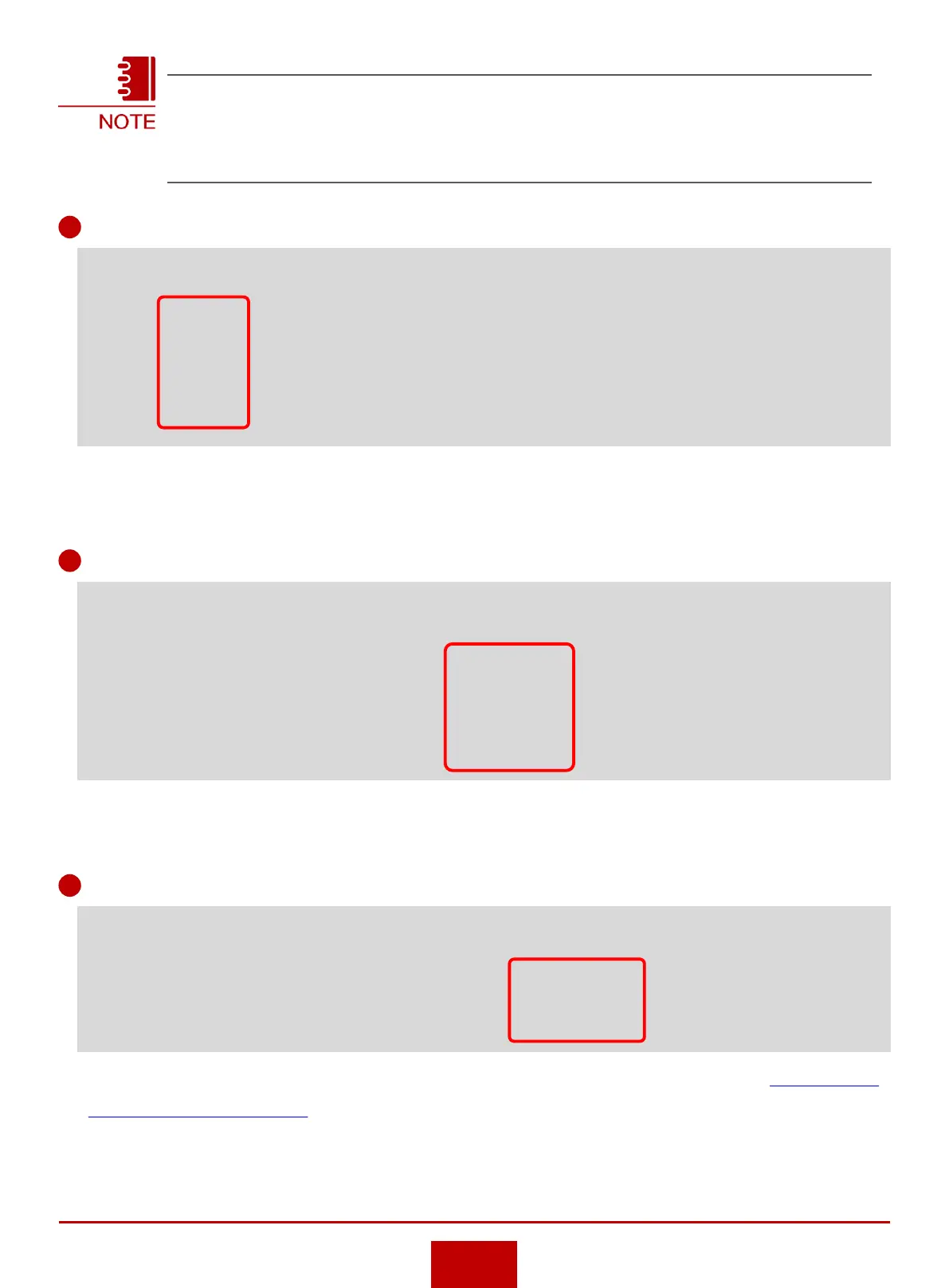5
View the memory information. The memory usage of each present card should be lower than 60%.
System Memory Usage Information:
System memory usage at 2014-10-10 22:02:51 330 ms
---------------------------------------------------------------------------------------------------------
SlotID Total Memory(MB) Used Memory(MB) Used Percentage Upper Limit
---------------------------------------------------------------------------------------------------------
2 176 3 1% 95%
3 55 3 5% 90%
5 176 20 11% 95%
8 55 3 5% 90%
11 1400 353 25% 95%
If the memory usage is too high, observe the memory usage for 5-10 minutes. If the memory
usage is still high, contact your agent or Huawei enterprise technical support hotline.
7
4
View the CPU usage information. The CPU usage of each present card should be lower than 80%.
System CPU Usage Information:
System cpu usage at 2014-10-10 22:02:50 250 ms
-------------------------------------------------------------------------------
SlotID CPU Usage Upper Limit
-------------------------------------------------------------------------------
2 4% 80%
3 3% 80%
5 4% 80%
8 4% 80%
11 16% 80%
If the CPU usage is too high, observe the CPU usage for 5-10 minutes. If the CPU usage is still high,
contact your agent or Huawei enterprise technical support hotline.
6
View the storage media usage information. The storage media usage should be lower than 80%.
System Disk Usage Information:
System disk usage at 2014-10-10 22:02:51 380 ms
-------------------------------------------------------------------------------------------------
SlotID Device Total Memory(MB) Used Memory(MB) Used Percentage
-------------------------------------------------------------------------------------------------
11 sd1: 1882 1033 54%
flash: 2 0 32%
If the storage media usage exceeds 80%, delete redundant files. For details, see the
Configuration
Guide - Basic Configuration
.
The AR100&AR120&AR150&AR160&AR200 series , AR100-S&AR110-S&AR120-
S&AR150-S&AR160-S&AR200-S series and AR510 series do not support query of the
temperature and fan module.
