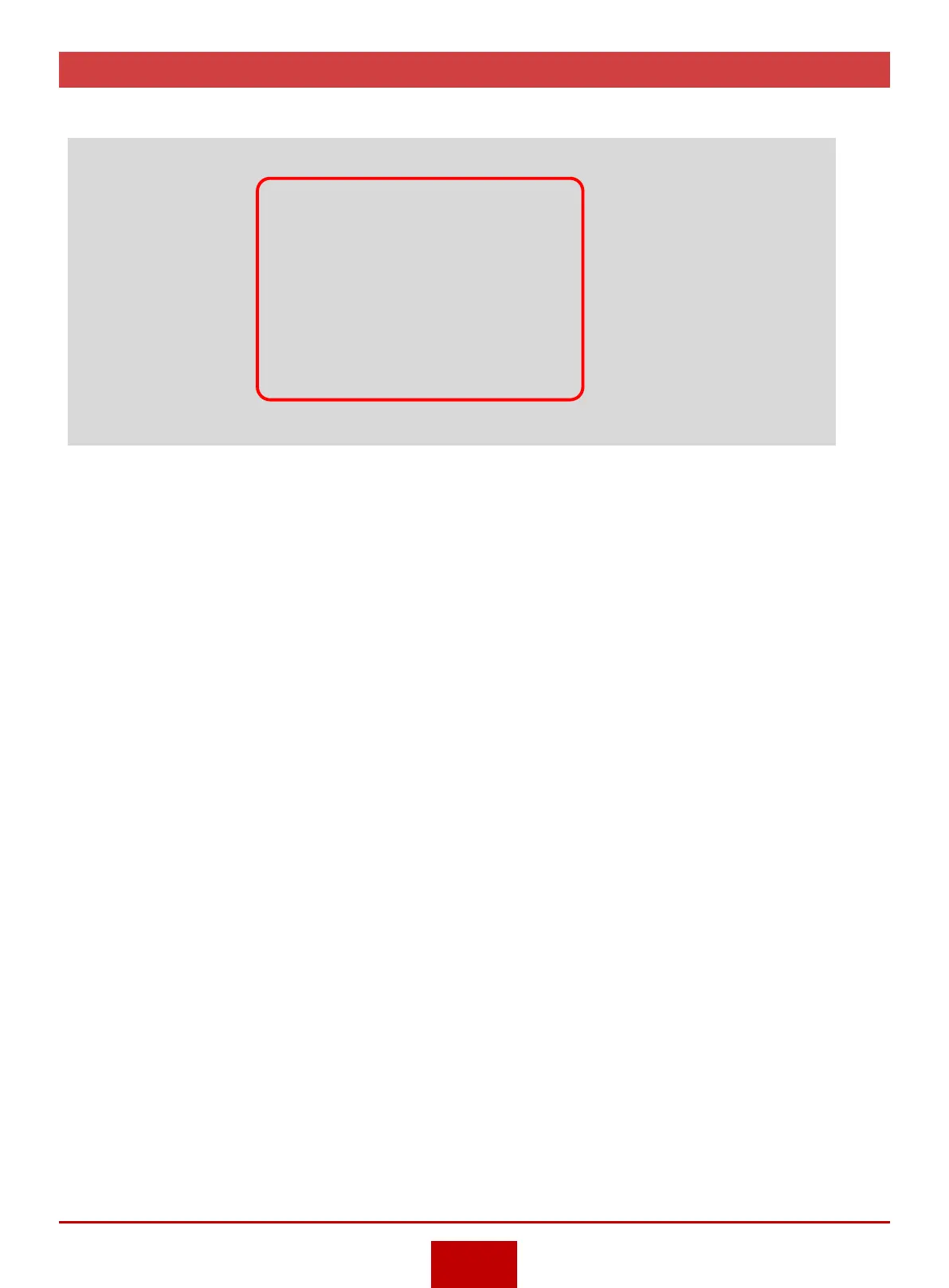Check the Card Status
8
Log in to the router
and run the display device command to view card status
.
<Huawei> display device
AR2240's Device status:
Slot Sub Type Online Power Register Alarm Primary
- - - - - - - - - - - - - - - - - - - - - - - - - - - - - - - - - - - - - - - - - - - - - - - - - - - - - - - - - - - - -
1 - 2FE Present PowerOn Registered Normal NA
2 - 1SA Present PowerOn Registered Normal NA
3 - 1CPOS-155M Present PowerOn Registered Normal NA
4 - 1ADSL-A/M Present PowerOn Registered Normal NA
5 - 8FE1GE Present PowerOn Registered Normal NA
6 - - Present PowerOff Unregistered - NA
8 - 1STM4 Present PowerOn Registered Normal NA
11 - SRU40 Present PowerOn Registered Normal Master
9 - PWR350A Present PowerOn Registered Normal NA
12 - FAN Present PowerOn Registered Normal NA
Check the following items:
Whether the Online value is Present.
Whether the Power value is PowerOn.
Whether the Register value is Registered.
Whether the Alarm value is Normal.
If the card status is abnormal, record the fault information and contact your agent or Huawei
enterprise technical support hotline.
