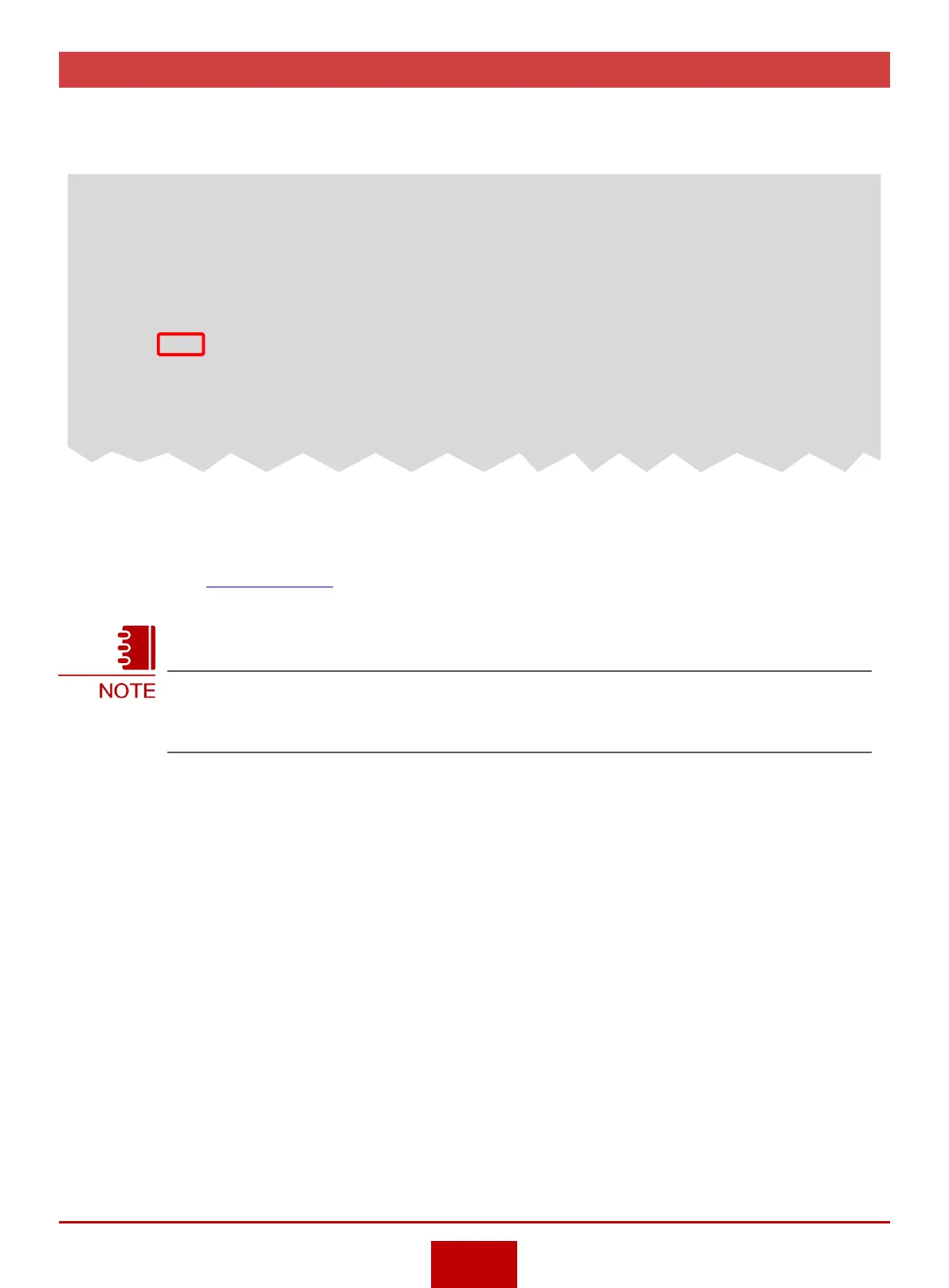Check for Critical or Major Alarms on the Router
5
Log in to the router and
run the display alarm active command to view the alarm status on the
router
. Check whether any critical or major alarms exist.
The alarms on the router are classified into critical, major, minor, warning, indeterminate, and
cleared alarms. The critical and major alarms must be handled immediately. Handle these alarms
according to the
Alarm Handling
. If the alarms cannot be cleared, contact your agent or Huawei
enterprise technical support hotline.
If a network management system (NMS) has been deployed, check the alarms
on the NMS. For details, see the NMS product documents.
<Huawei> display alarm active | include Major
A/B/C/D/E/F/G/H/I/J
A=Sequence, B=RootKindFlag(Independent|RootCause|nonRootCause)
C=Generating time, D=Clearing time
E=ID, F=Name, G=Level, H=State
I=Description information for locating(Para info, Reason info)
J=RootCause alarm sequence(Only for nonRootCause alarm)
1/Independent/2014-10-02 21:38:10/2014-10-02 21:39:00/0xff8c205c/hwCPUUtilizat
ionRising/Major/End/OID 1.3.6.1.4.1.2011.5.25.219.2.14.1 CPU utilization exceede
d the pre-alarm threshold.(Index=9, HwEntityPhysicalIndex=9, PhysicalName="SRU B
oard 0", EntityThresholdType=0, EntityThresholdWarning=80, EntityThresholdCurren
t=85, EntityTrapFaultID=144896)
