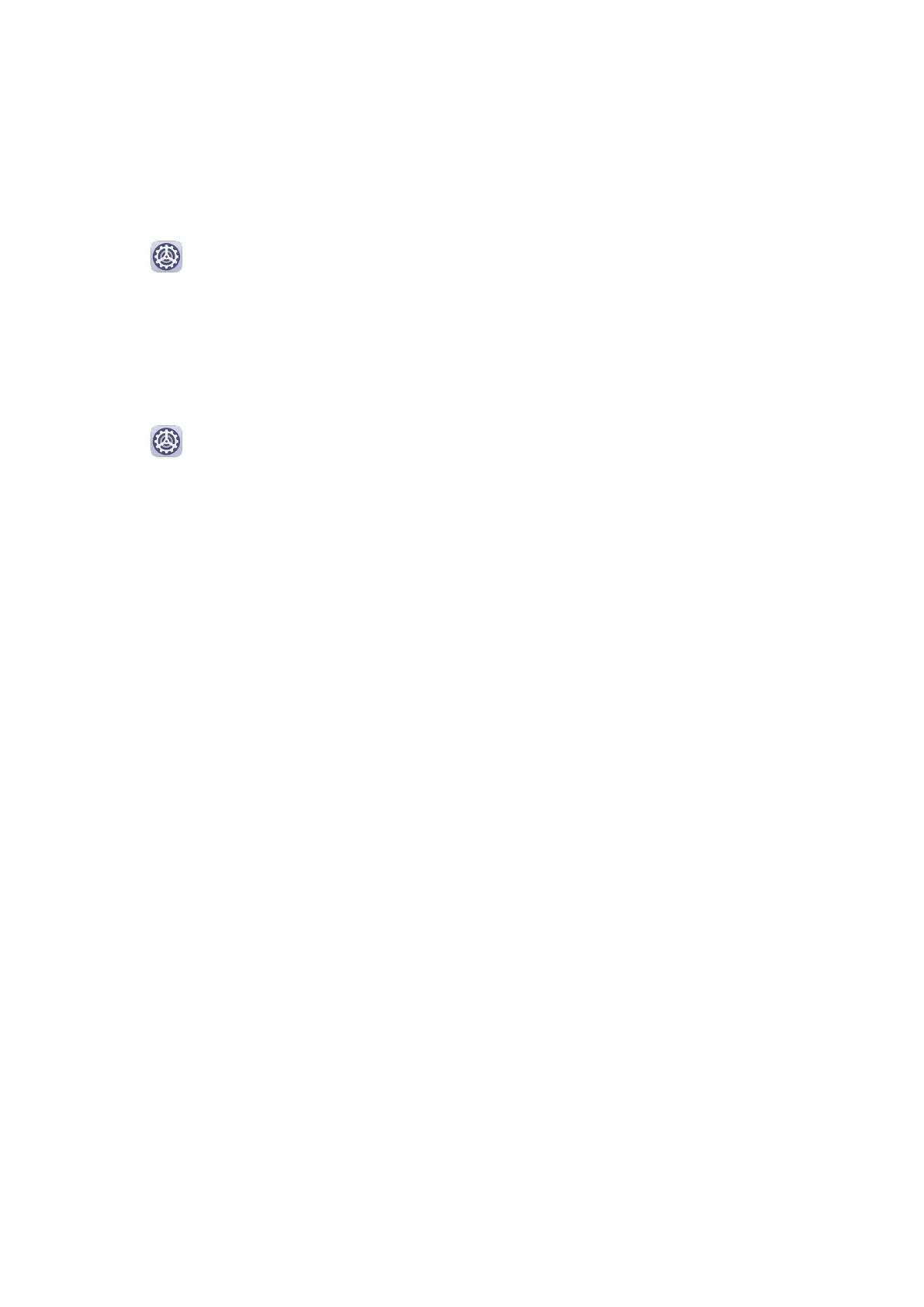Set the Notication Tone
You can set a global notication tone or set tones for specic apps, such as Notepad or
Calendar.
Set the Default Notication Tone
1 Go to Settings > Sounds & vibration, and touch Notication sound.
2 Select a preset tone, or touch Music on device to select a local song as the notication
tone.
Set the Notication Tone for a Specic App
You can set the notication tone for certain apps by doing the following:
1 Go to Settings > Apps > Apps.
2 Select an app (for example, Notepad).
3 Go to Notications > Notepad > Sound.
4 Select a preset tone, or touch Music on device to select a local song as the notication
tone.
133
