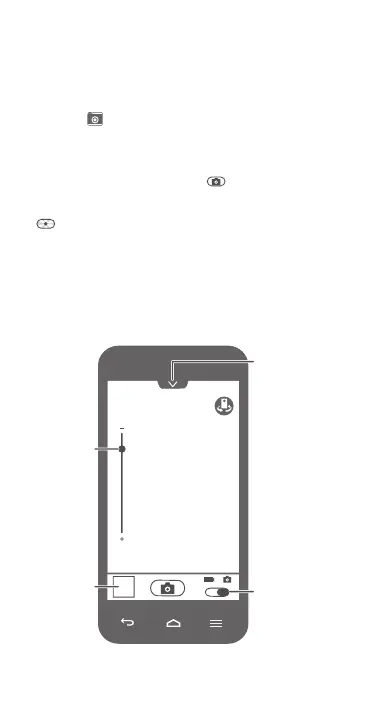105
Scattare una foto o riprendere
un video
Toccare per aprire
Fotocamera
.
In modalità foto, lasciare che la fotocamera metta a
fuoco automaticamente o toccare lo schermo per farlo
manualmente. Quindi, toccare
per scattare la foto.
In modalità video, inquadrare la scena e toccare
per registrare un video.
Apri menu
delle opzioni
Ingrandisce
o riduce
Ripeti foto
o video
Cambia modalità
foto o modalità
video
