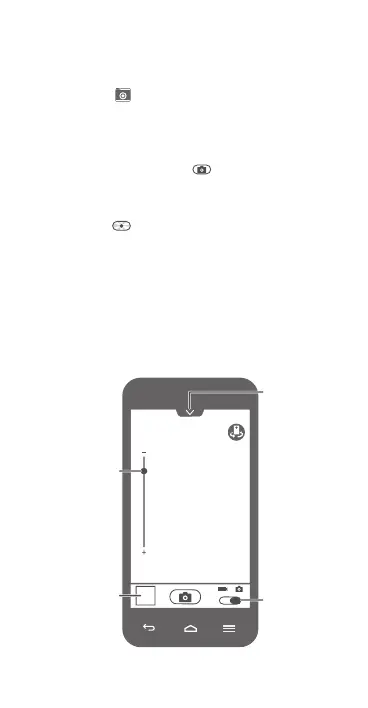30
Foto oder Video aufnehmen
Berühren Sie , um
Kamera
zu öffnen.
Erlauben Sie im Fotomodus ein automatisches
Fokussieren Ihrer Kamera oder berühren Sie den
Bildschirm, damit die Kamera sich scharf stellt.
Berühren Sie anschließend
, um ein Foto
aufzunehmen.
Erfassen Sie im Videomodus eine Szene und
berühren Sie
, um ein Video aufzunehmen.
Optionsmenü
öffnen
Vergrößern oder
Verkleinern
Foto oder Video
erneut wiedergeben
Zwischen
Foto- und
Viedomodus
umschalten
