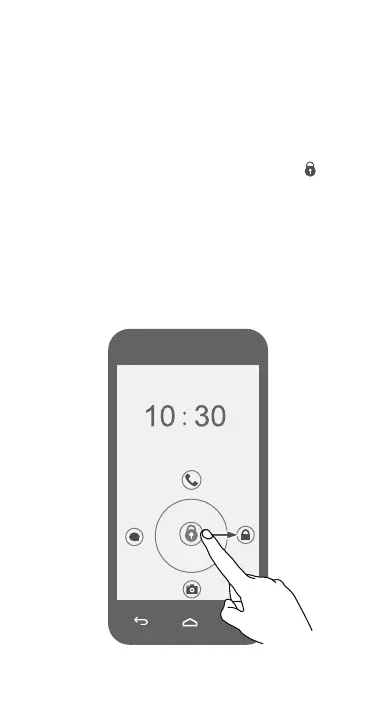125
Het scherm vergrendelen en
ontgrendelen
Wanneer u uw telefoon niet gebruikt, drukt u op de
Aan/Uit-toets om het scherm uit te schakelen.
Nadat de telefoon een bepaalde tijd inactief is
geweest, wordt het scherm automatisch vergrendeld.
Volg de instructies op het scherm en versleep om
het scherm te ontgrendelen of een app te openen.
