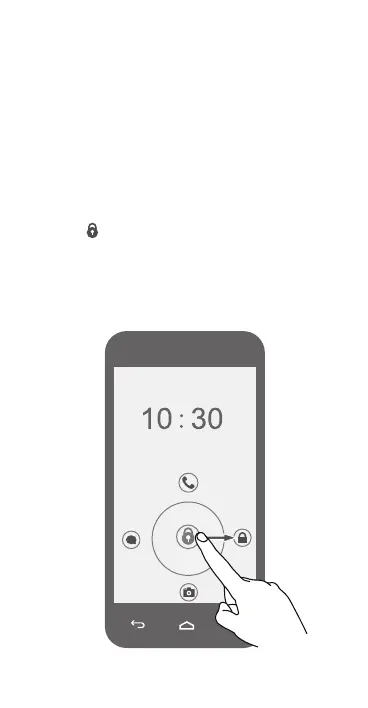77
Bloquear y desbloquear la
pantalla
Cuando no esté utilizando su teléfono, presione el
botón de encendido/apagado para apagar la pantalla.
Después de permanecer inactivo durante un período
de tiempo determinado, su teléfono bloquea
automáticamente la pantalla.
Siga las instrucciones que aparecen en pantalla y
arrastre
para desbloquear la pantalla o abrir una
aplicación.
