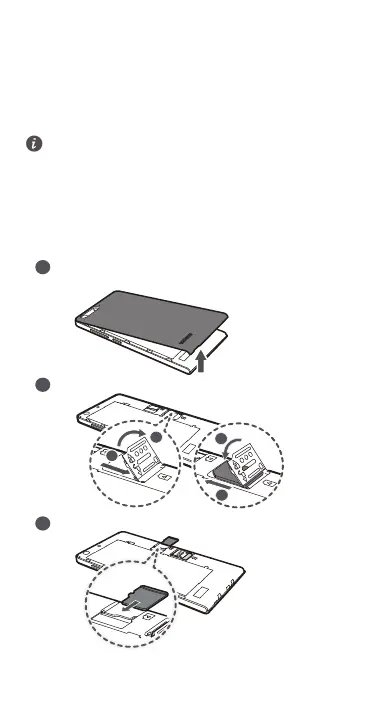128
Uw telefoon voorbereiden
Als u een SIM-kaart, of microSD-kaart wilt installeren,
voert u de handelingen in de onderstaande afbeeldingen
uit.
Plaats of verwijder de micro-SIM-kaart niet wanneer
uw telefoon is ingeschakeld.
Open het batterijdeksel
1
Plaats de SIM-kaart
2
Plaats de microSD-kaart (optioneel)
3
G
H
J
I
