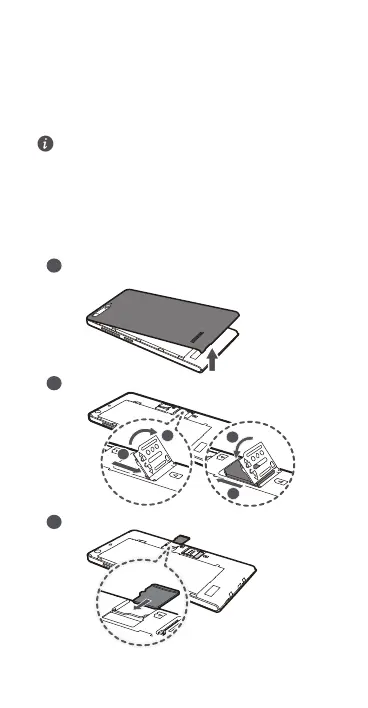87
Prepare su teléfono
Para introducir una tarjeta SIM, o una tarjeta microSD,
efectúe los pasos que se muestran en las figuras
siguientes.
No inserte ni extraiga la tarjeta micro-SIM del
teléfono cuando esté encendido.
Abra la carcasa trasera
1
Introduzca la tarjeta SIM
2
Introduzca la tarjeta microSD (opcional)
3
G
H
J
I