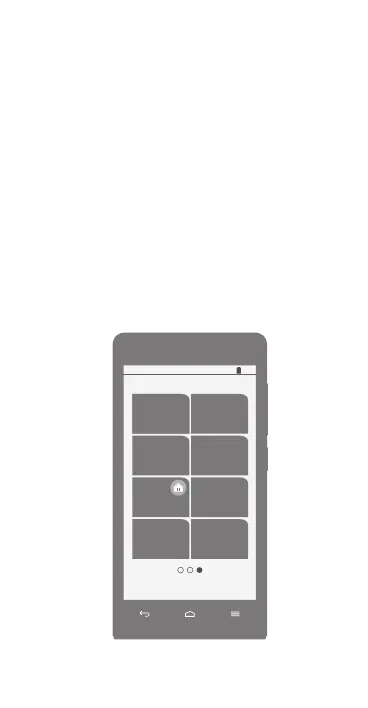89
Utilice la interfaz sencilla
En la pantalla principal, mantenga el dedo pulsado en un
área vacía para mostrar el cuadro de diálogo
Pantalla de
incio establecida.
y a continuación pulse
Pant. pal
simple
.
En la pantalla principal de la interfaz sencilla, pulse
Inicio
estándar
para cambiar a la interfaz normal.