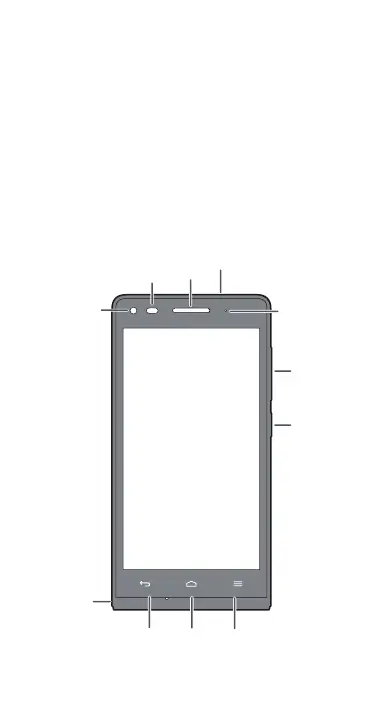1
Getting to know your phone
Thank you for choosing a HUAWEI smartphone.
First, let's take a look at a few basics:
Press and hold the power button to power on your
phone. After your phone is powered up, you can use the
power button to turn the screen off and on.
Headset
socket
Power
button
Volume
button
Micro USB port
Front
camera
Earpiece
Return
Home
Menu
Light
sensor
Status Light
English