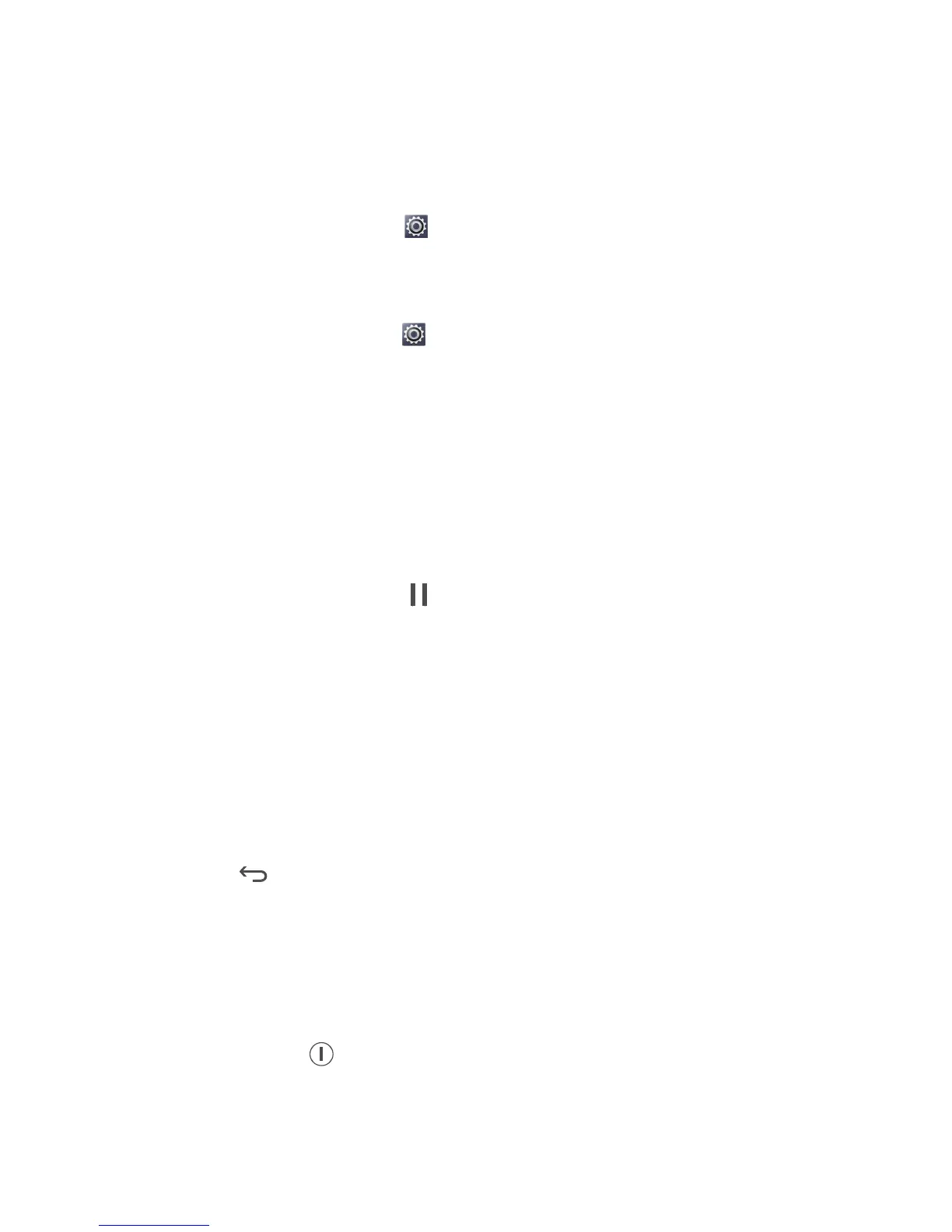FAQs
84
How can I set a song as my ringtone?
In
Music
, touch and hold the song you want to set as the ringtone, and
choose
Set as ringtone
from the displayed option menu.
How can I disable the Auto-rotate screen function?
On the home screen, touch then
All
>
Display
, and clear
Auto-rotate
screen
.
How can I set a screen unlock pattern?
On the home screen, touch
,
and then touch
General
>
Screen lock
>
Screen lock
>
Pattern
, and follow the onscreen instructions to set a screen
unlock pattern.
How can I switch the input method?
When you write text, open the notification panel and touch
Choose input
method
to select the input method you want.
How can I stop the song playing in the background?
Open the notification panel, touch the playing song to display the music
playback screen, and touch .
How can I return to the call screen?
To return from another screen, open the notification panel, and touch the
ongoing call.
How can I move an application icon on the home screen?
On the screen, touch and hold the application icon you want to move, and
drag it to a new position.
How can I hide the onscreen keyboard?
Touch to hide the keyboard.
How can I forward a message?
Touch and hold the message you want to forward, and choose
Forward
from the displayed option menu.
How can I restart my phone?
Press and hold , and touch
Restart
>
OK
to restart your phone.
